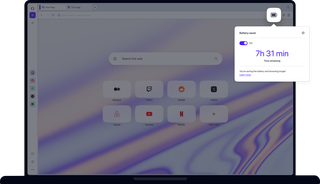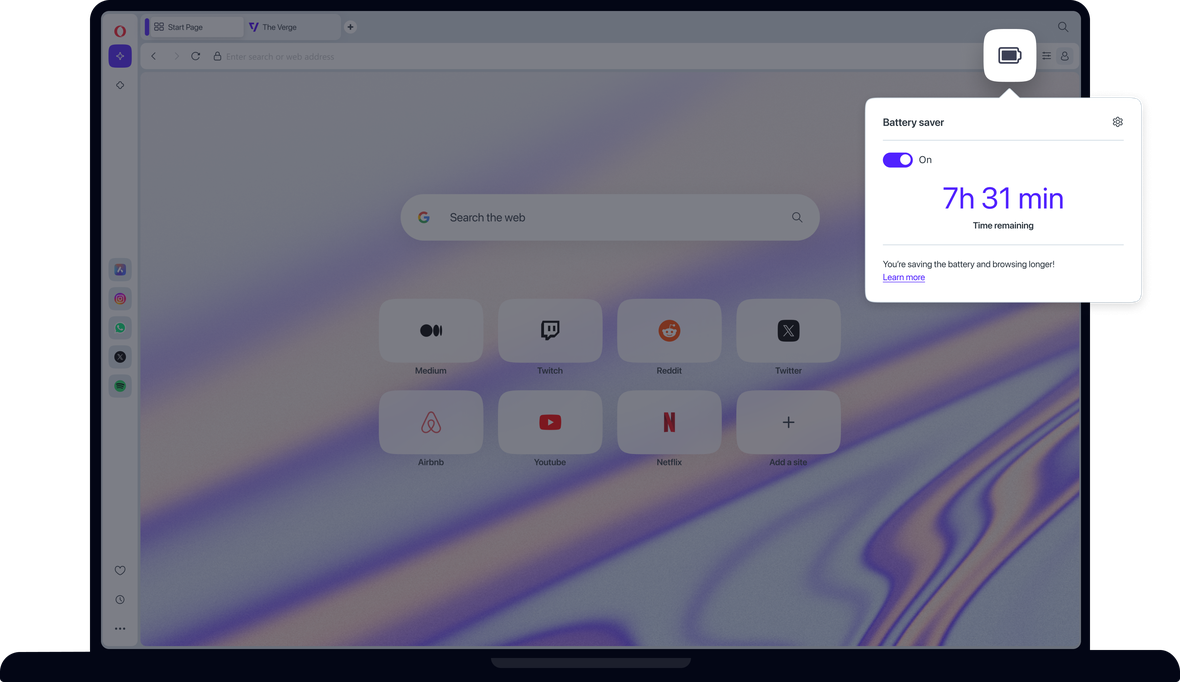Ahorro de batería
Prolonga la duración de la batería de tu portátil con el Economizador de batería del navegador Opera. Ver más
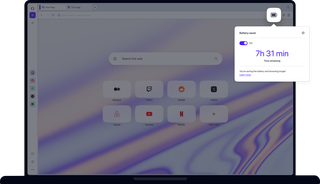
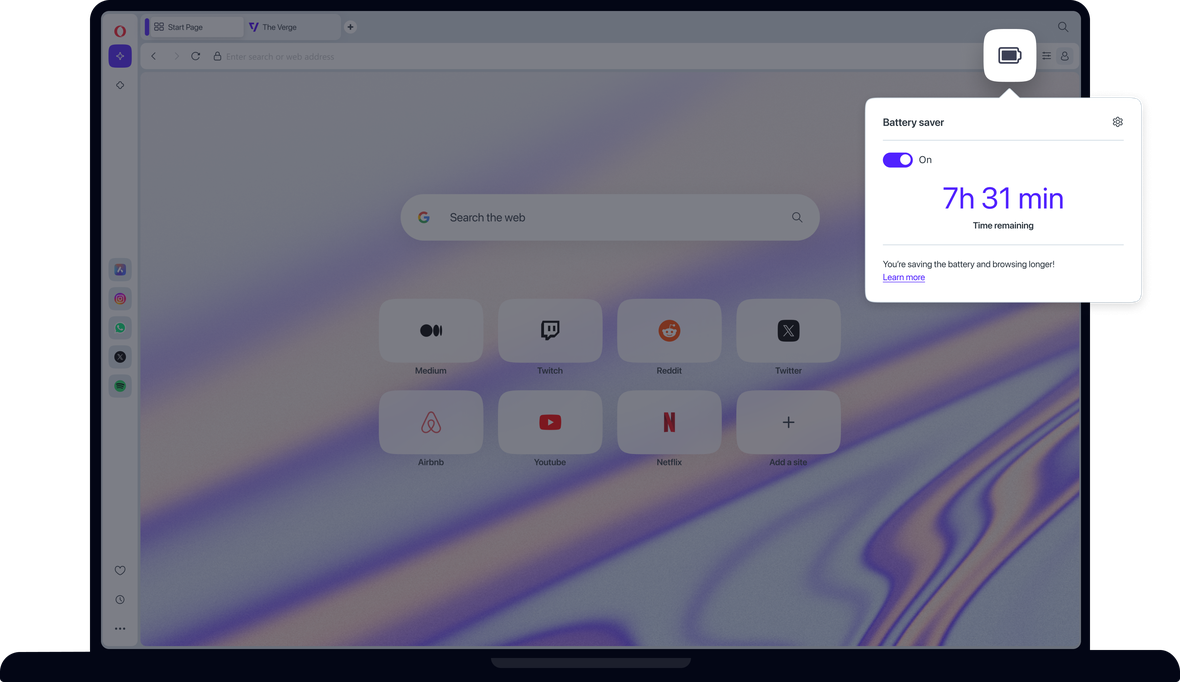
Ventajas del ahorro de batería
Aumenta la duración de tu batería con el Economizador de Batería del Navegador Opera.


Alarga la vida de tu batería con el Ahorro de Batería en el Navegador Opera
Navegar más largo
La función de ahorro de batería te ayudará a prolongar la duración de la batería de tu portátil cuando esté desenchufado, al igual que las aplicaciones de ahorro de batería, pero sin necesidad de descargar extensiones. Lo que hace, entre bastidores, es priorizar las actividades del navegador: reduce la actividad de las pestañas en segundo plano, ajusta los parámetros de reproducción de vídeo, reprograma los temporizadores de JavaScript, pausa los plug-ins y detiene las animaciones.
Enciéndelo
La primera vez que desenchufes el portátil mientras utilizas Opera, aparecerá el icono de ahorro de batería a la derecha de la barra de direcciones, junto con una oferta para activar el modo de ahorro de energía. Al activarlo, la función de ahorro de batería se activará siempre que estés desenchufado, lo que te proporcionará una mayor duración de la batería.
Si aún no lo has hecho, puedes activar la función de ahorro de batería en los Ajustes. Para ello:
- Ve a Ajustes (Alt+P).
- En el panel izquierdo, haga clic en Avanzado, seguido de Características.
- En la página principal, en Ahorro de batería, activa Ahorro de batería.
En el mismo lugar, puedes activar/desactivar más tarde el ahorro de batería, seleccionar cuándo se activará automáticamente la función y decidir si quieres mostrar el icono de ahorro de batería.
Ver los resultados
Cuando el modo de ahorro de batería está activo, y si tienes activado el icono de ahorro de batería, verás el pequeño icono con forma de batería a la derecha de tu barra de direcciones. Haz clic en él para ver la duración estimada de la batería restante, así como un interruptor de encendido/apagado para la función. Dado que el modo de ahorro de batería está integrado en el navegador gratuito Opera, no es necesario utilizar una aplicación de ahorro de batería independiente.
Te mereces un navegador mejor
La VPN gratuita de Opera, el bloqueador de anuncios y el intercambio de archivos Flow. Son sólo algunas de las funciones imprescindibles integradas en Opera para una navegación más rápida, fluida y sin distracciones, diseñada para mejorar tu experiencia online.