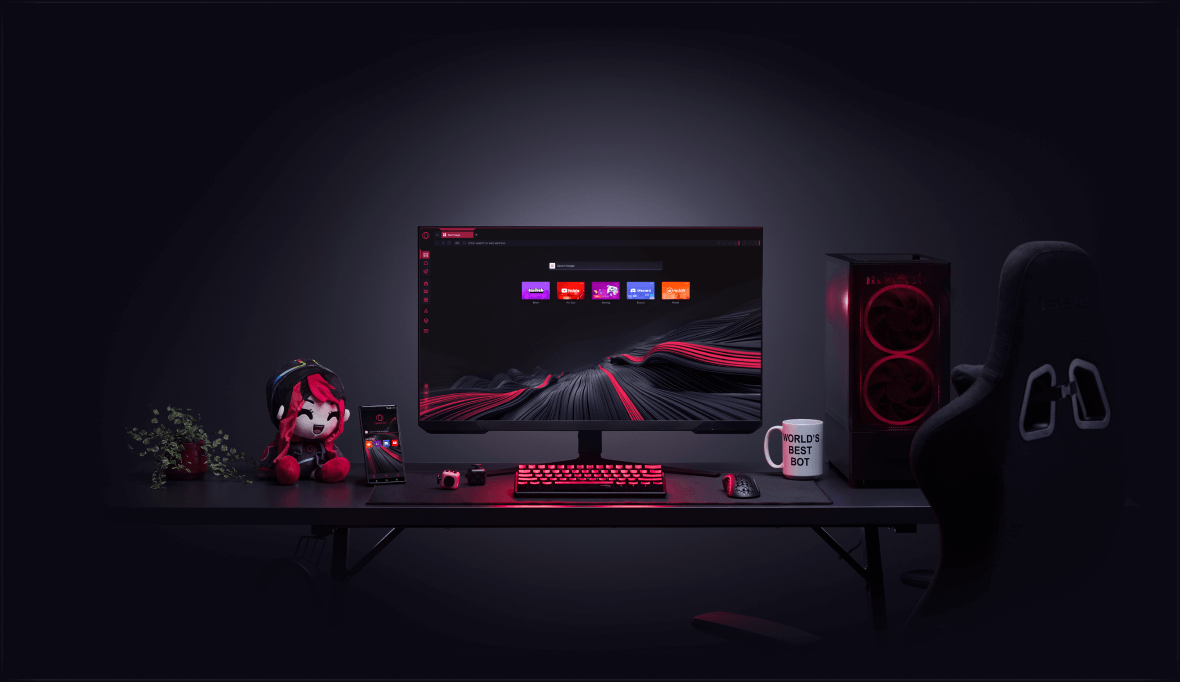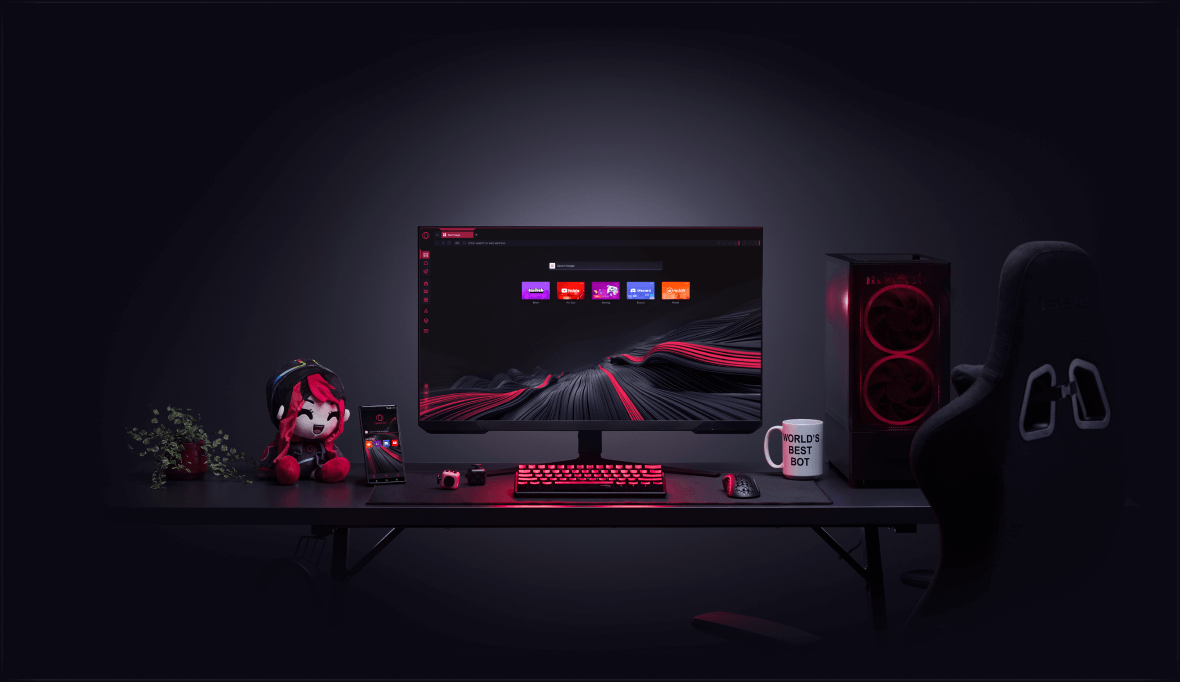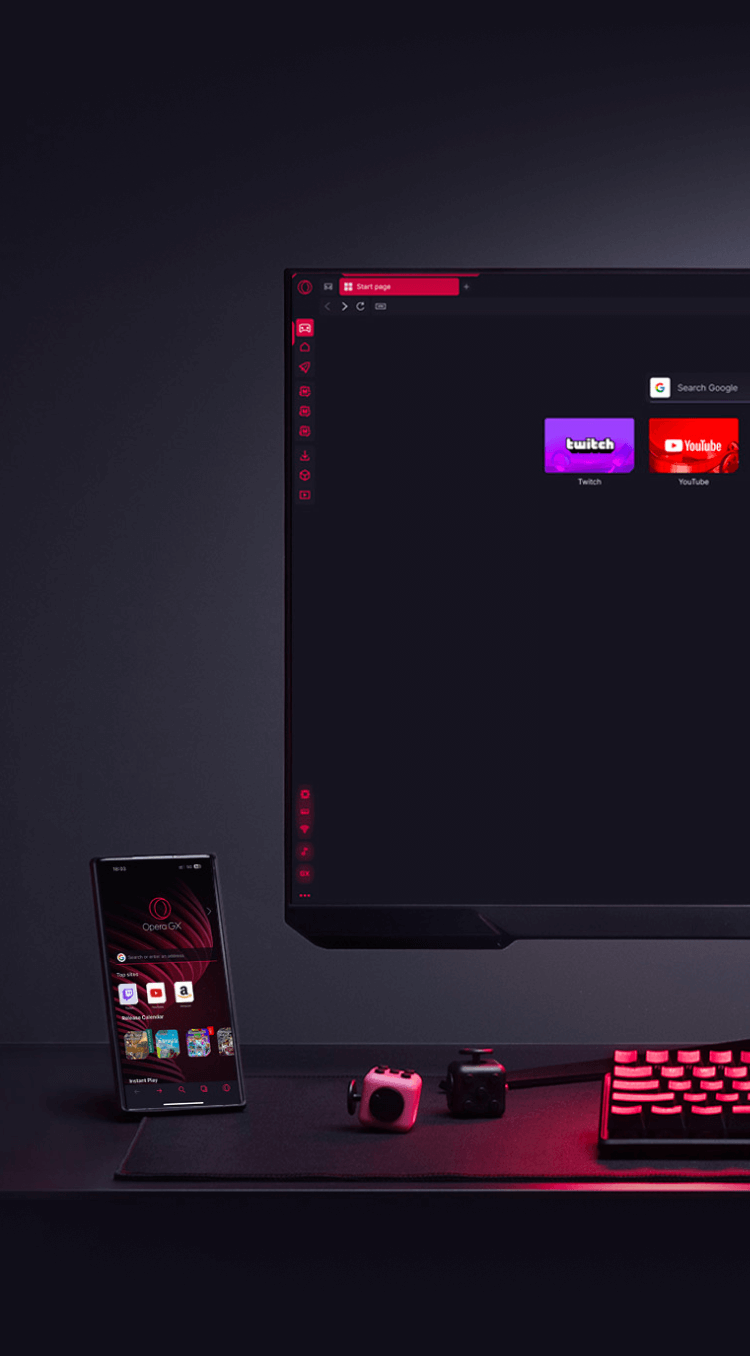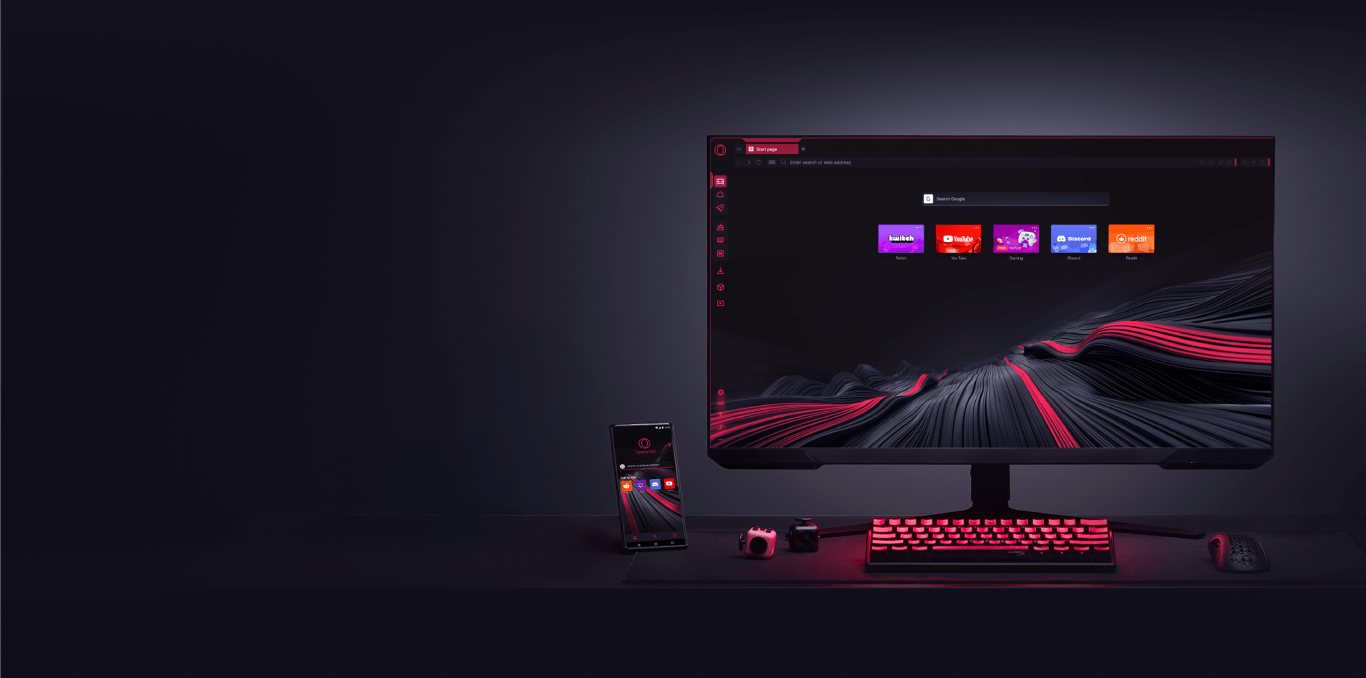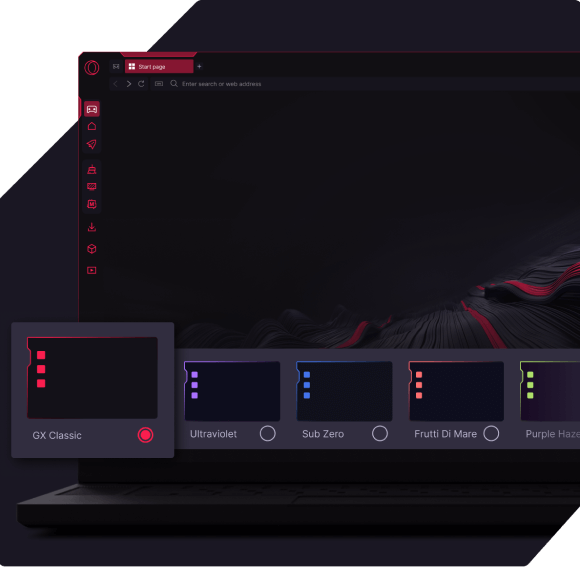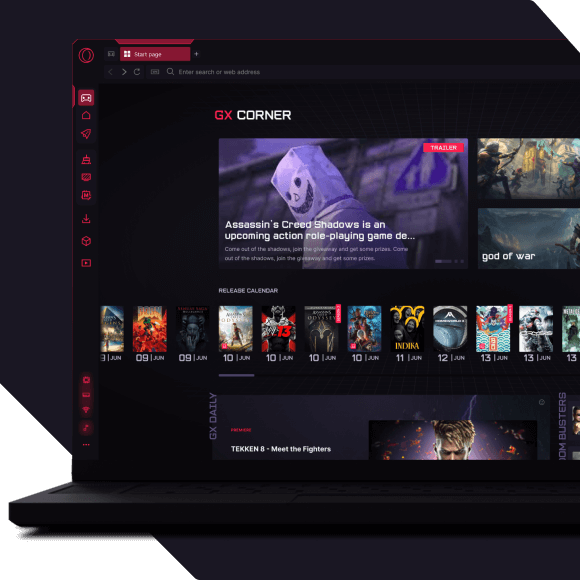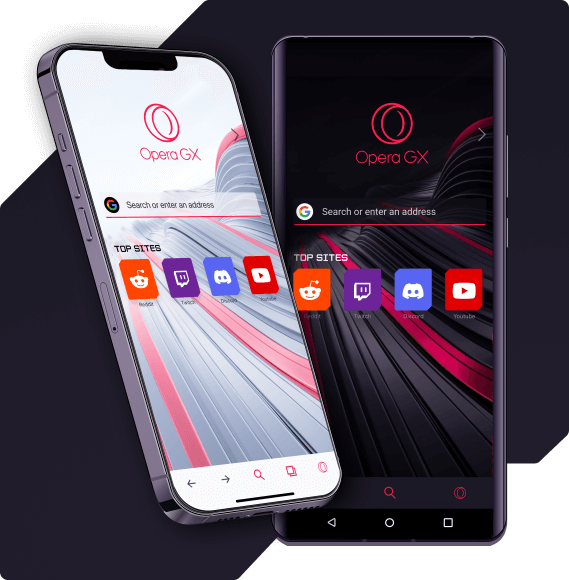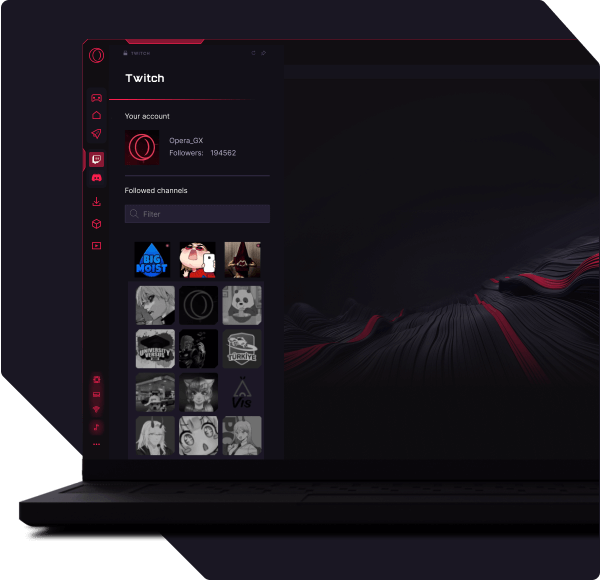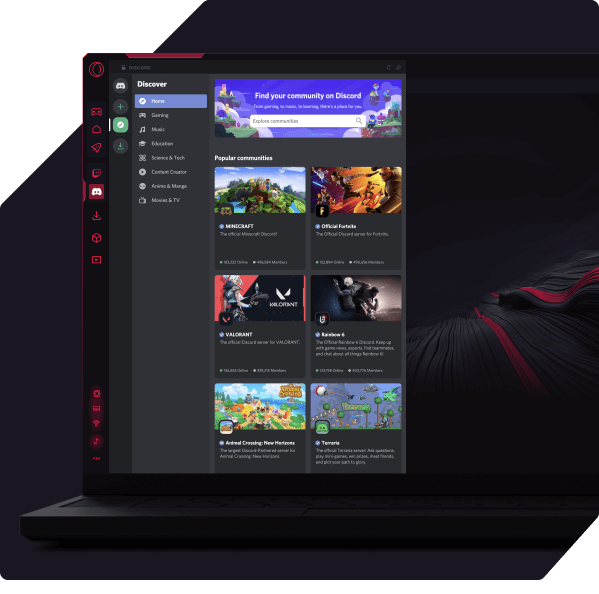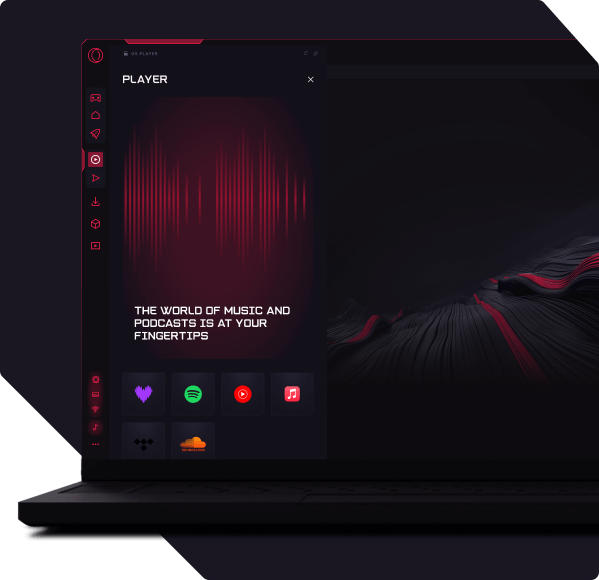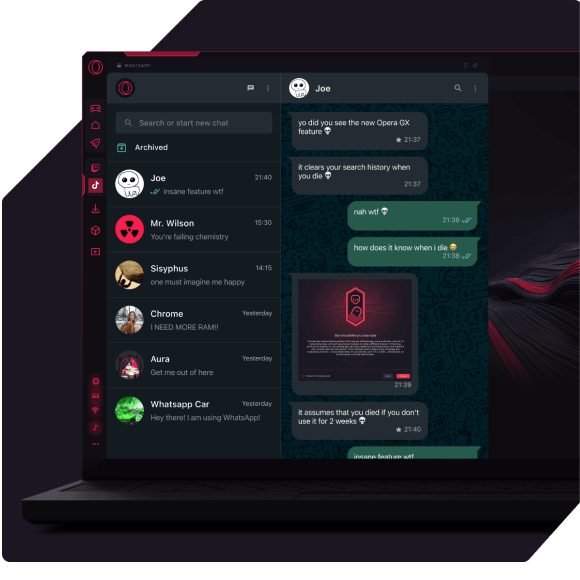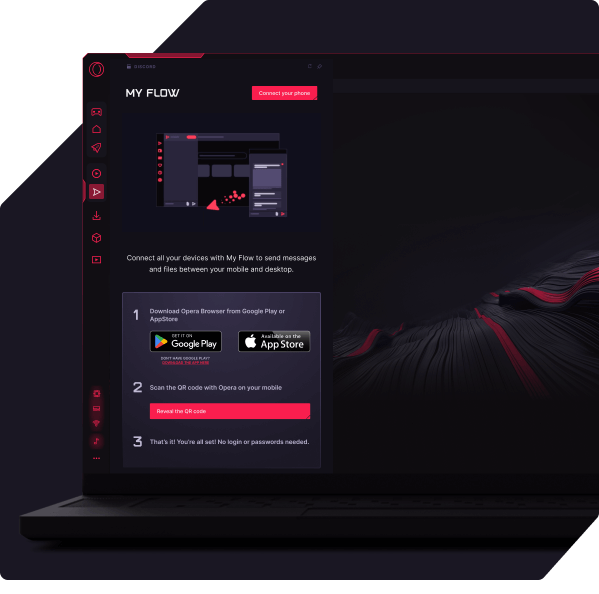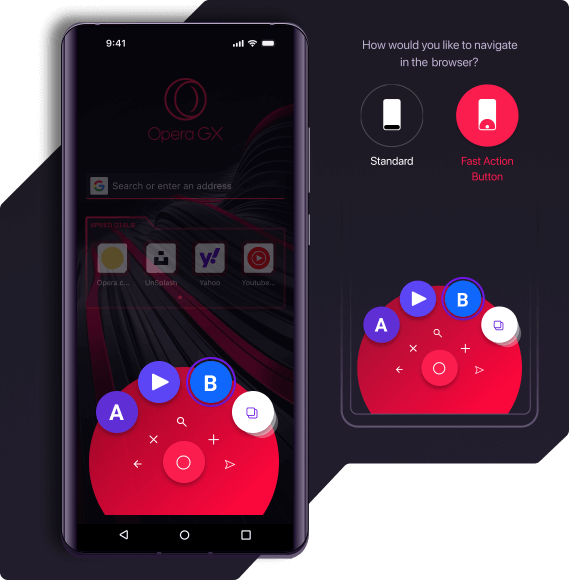Break free with Opera GX
Unlock more ways to make your browser yours with deeper personalization and an expanded modding universe. See more


Enjoy the internet
from your own POV
Rein in your system resources or burn through them in our expanded modding universe. The choice is yours.


Everything you
want in a browser
Keep your data
when you switch
to Opera GX
Bring over everything you want from your old browser as soon as you make the switch. Already using Opera GX? No worries—just follow these steps to import it all:
Settings > Synchronization > Import bookmarks and settings
01
First, go ahead and open your Opera GX browser.
02
Open Settings by pressing Alt+P (Cmd+, on Mac).
03
Under Synchronization, click Import bookmarks and settings.
04
Choose which data to import, and which browser to get it from.
You deserve an upgrade
Discover endless ways to make Opera GX more powerful, personal and private.