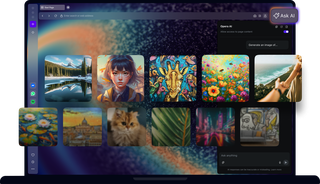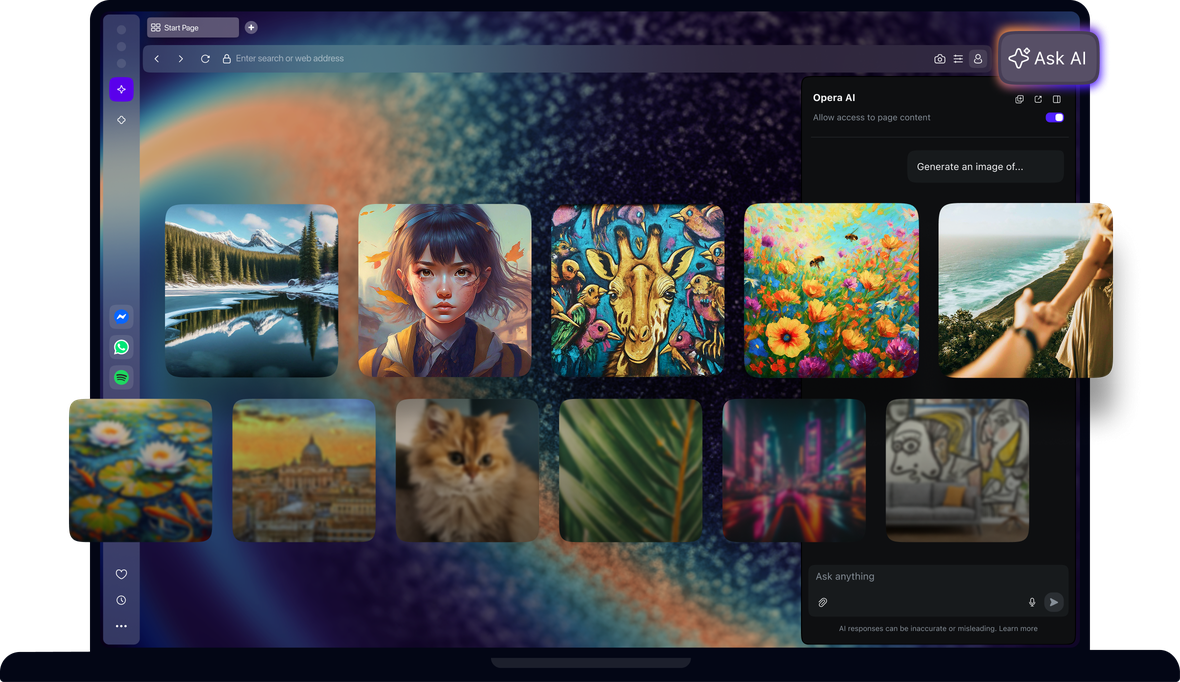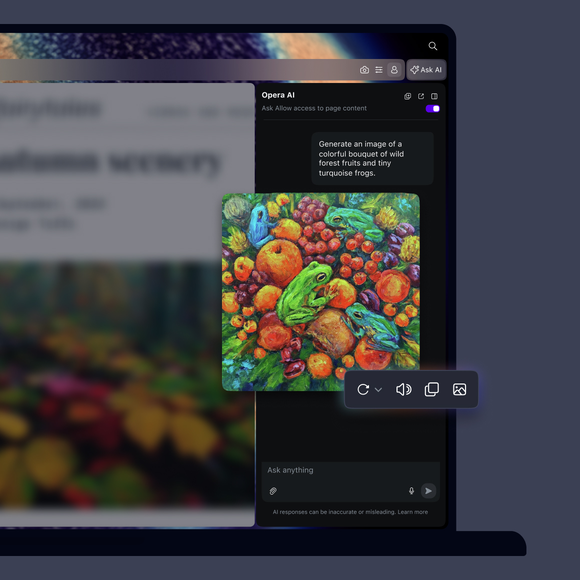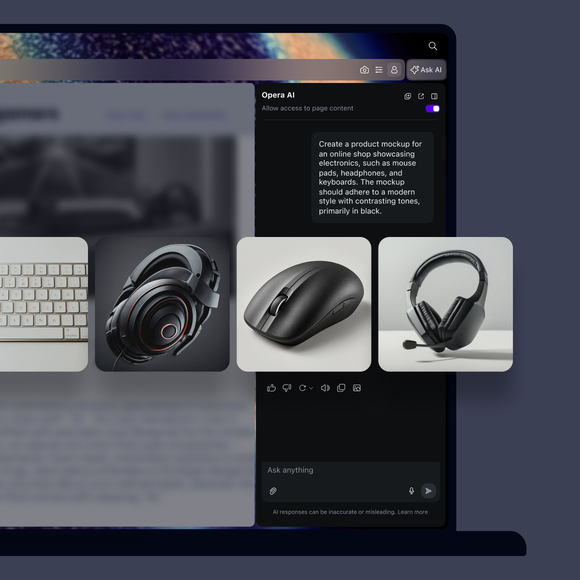Генератор изображений искусственного интеллекта
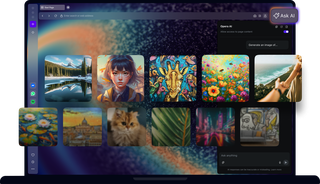
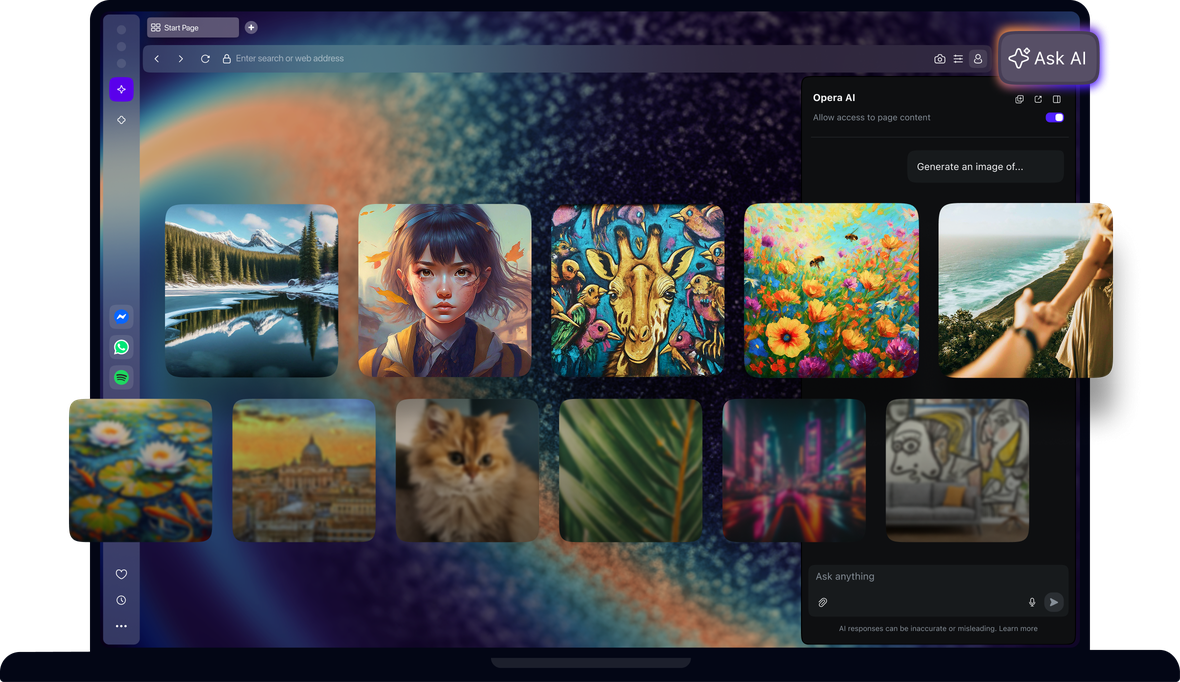
Выберите подсказку для создания изображения

Создавайте бесплатные изображения в формате AI
Бесплатный генератор изображений AI в Opera AI
Создавай уникальные сгенерированные искусственным интеллектом арты, логотипы, обои, мемы, татуировки или изображения для социальных сетей. В общем, всё, что тебе нужно.


Генерируйте изображения искусственного интеллекта бесплатно в Opera
Что такое искусственный интеллект в Opera?
Opera AI - это умный ИИ-ассистент на основе технологий OpenAI и Google, интегрированный прямо в браузер Opera. Он помогает выполнять широкий спектр задач, включая поиск информации, генерацию текста и изображений, резюмирование веб-страниц, речевую помощь и описание картинок. Узнай больше об искусственном интеллекте Opera.
Нужно ли мне регистрироваться, чтобы использовать Opera AI?
Нет, тебе не нужно регистрироваться, чтобы использовать Opera AI - он доступен сразу, не требуется аккаунт. Просто убедись, что твой браузер обновлен до последней версии, а получить доступ к ИИ Opera ты сможешь с помощью кнопки Ask AI в правом верхнем углу браузера Opera. Тебе нужно будет принять условия предоставления услуг только при первом использовании.
Генерация изображений ограничена пятью картинками в день для всех пользователей.
Если ты войдешь в систему с учетной записью Opera, твой лимит увеличится до 100 изображений в день, а также ты получишь доступ к своим предыдущим чатам.
Что я могу сделать с помощью возможностей Opera по созданию изображений с помощью искусственного интеллекта?
Используя навыки генератора AI-изображений в Opera, ты сможешь:Создавать AI-изображения из текста
- Создавайте изображения искусственного интеллекта из текста
- Создайте новый образ по той же подсказке
- Легко копируй и сохраняй свои изображения
- Добавляй изображения на свои Pinboards
- Делись изображениями с помощью функции Flow в Opera
Как сгенерировать нужный мне AI-образ?
Opera AI использует модель Imagen2 от Google для создания ИИ-изображений на основе твоих текстовых подсказок, так что все, что тебе нужно сделать, - это описать, что ты хочешь сгенерировать.
Если у тебя есть конкретная идея для AI-изображения, постарайся предоставить много деталей и избегай расплывчатости. Ты можешь указать композицию, позиционирование, стиль и ссылки, чтобы получить более точный результат.
Как работает искусственный интеллект для понимания изображений?
Opera AI использует мультимодальные LLM для распознавания и понимания изображений. Он изучает визуальные детали, такие как формы и цвета, чтобы идентифицировать объекты и паттерны. Это позволяет пользователям понять, что находится на изображении, будь то поиск релевантной информации, предложение связанного контента или генерация идей на основе предоставленного тобой изображения.
- Распознавание изображений: Загрузи изображение и попроси Opera AI проанализировать его, а также определить объекты и другие детали внутри картинки.
- Интерпретация текста: Если на изображении есть текст, ИИ Opera читает и интерпретирует его, помогая тебе понять написанное.
- Контекстные ответы: Ты можешь задавать конкретные вопросы об изображении, и ИИ Opera предоставит релевантную информацию на основе своего анализа.
Является ли Opera AI бесплатной?
Да, браузер Opera AI и все его функции, включая генерацию и распознавание изображений, доступны бесплатно.
Уникален ли мой сгенерированный образ?
Да, каждое изображение, сгенерированное Opera AI, уникально, в зависимости от подсказки, которую ты использовал для его создания.
Безопасна ли Opera AI для использования?
Opera AI разработана с учетом безопасности и конфиденциальности пользователей. Он не получает доступ к какой-либо информации за пределами твоего чата, но лучше избегать делиться конфиденциальными личными данными. Всегда будь осторожен и просматривай выводимые данные, так как в них могут быть неточности. Более подробную информацию об обработке данных ты найдешь в Заявлении о конфиденциальности Opera. Ознакомься с Условиями предоставления услуг Opera, чтобы понять твои права и наши обязательства, обеспечивающие безопасный просмотр веб-страниц.
Вводимый текст и изображения (загруженные или сгенерированные с помощью Imagen на Vertex AI) оцениваются по списку фильтров безопасности. Эти фильтры безопасности направлены на то, чтобы отсеять сгенерированный или загруженный контент, который нарушает нашу политику приемлемого использования (AUP), политику запрещенного использования генеративного ИИ или наши принципы ИИ, например, насильственный, сексуальный, унизительный или вредный контент.
Более подробную информацию можно найти в руководстве по использованию Imagen
Могу ли я использовать эти изображения в личных и коммерческих целях?
Да, ты можешь использовать сгенерированные изображения как в личных, так и в коммерческих целях.
Ты заслуживаешь лучшего браузера