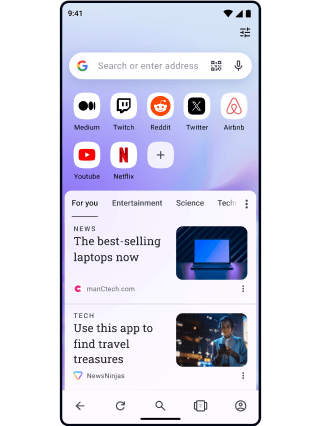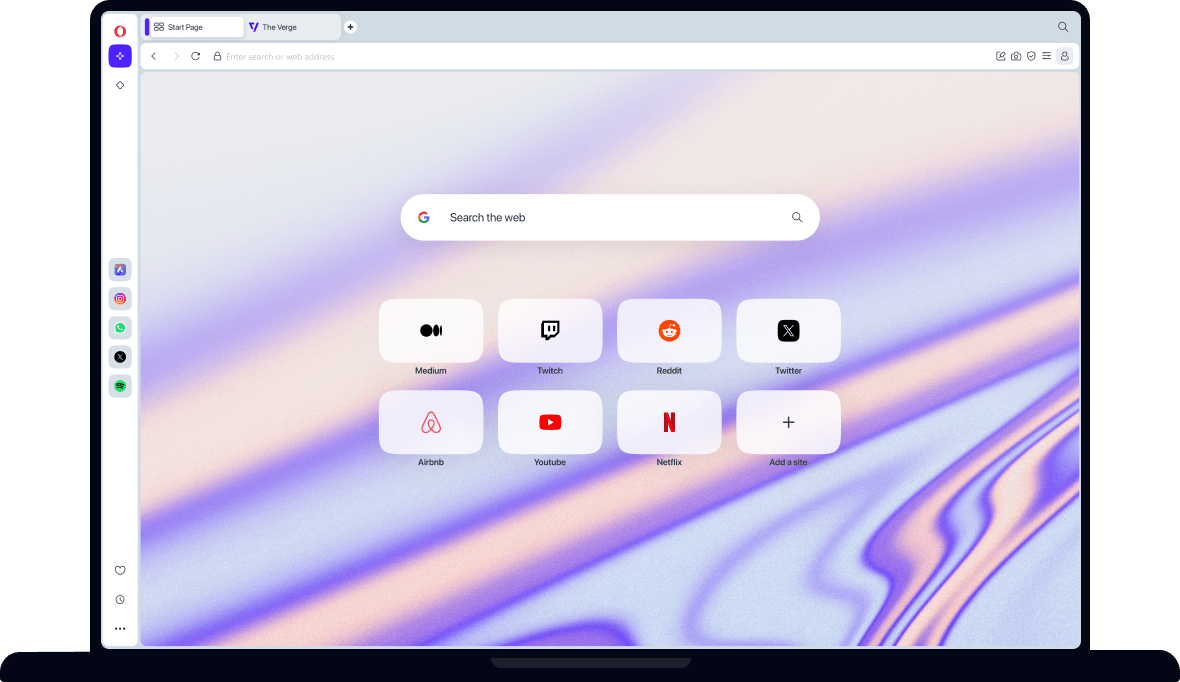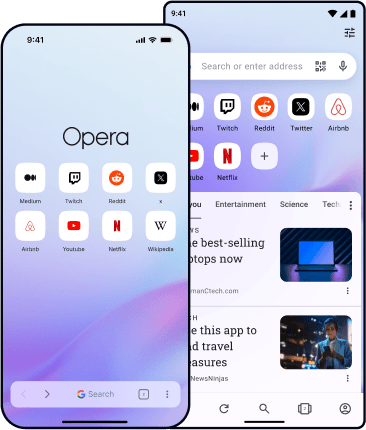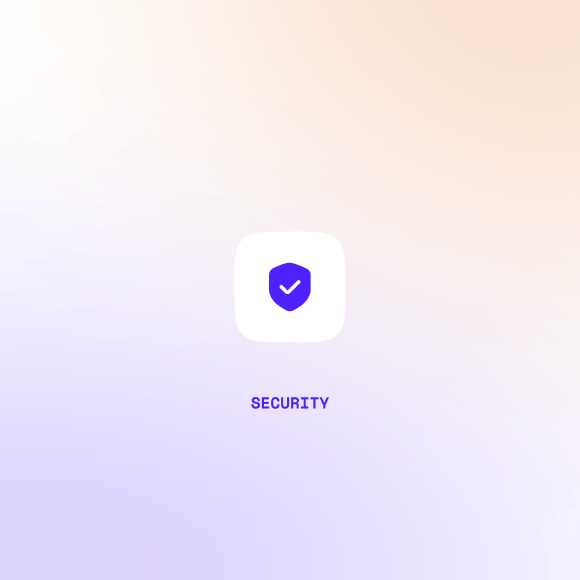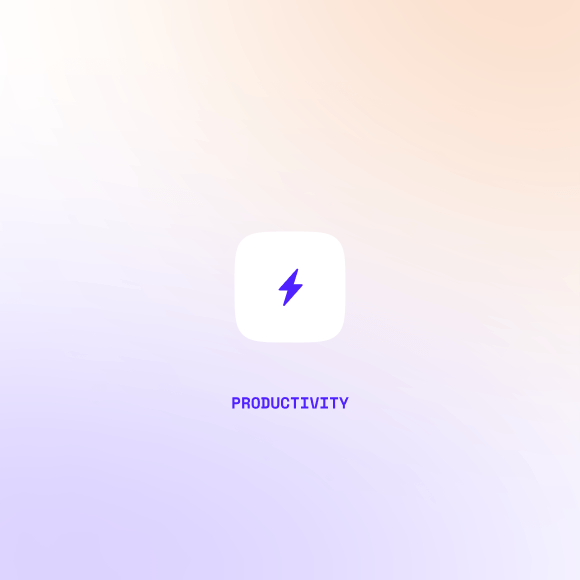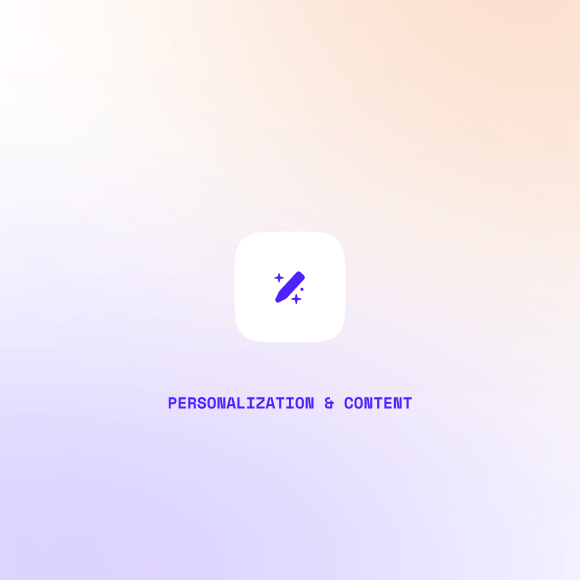Opera vs Safari
Opera Browser is considerably more private and customizable than Safari, and offers a wider range of productivity features that can be used on any device. Review the key differences between Safari and Opera Browser below, and download the browser that is best for you. See more
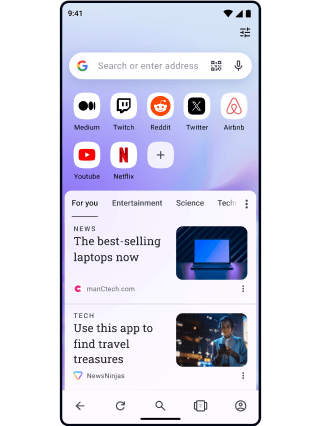
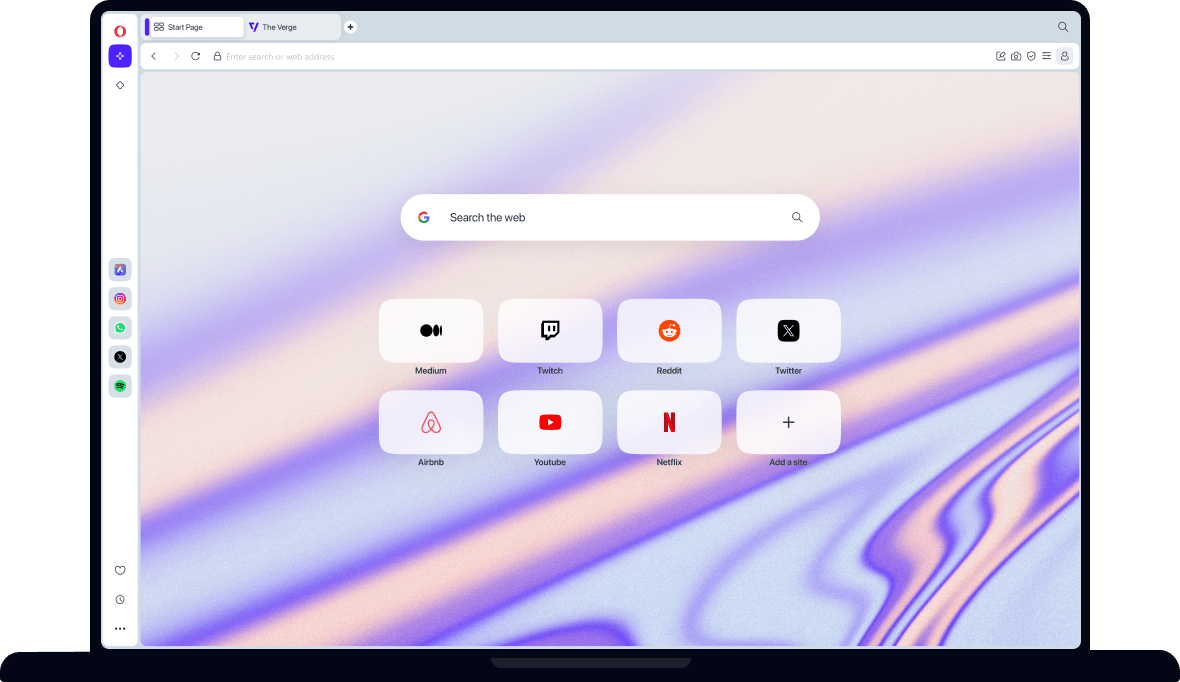
Privacy & Security
Compare the privacy and security features of Opera Browser and Safari. Select a category for additional details.
Opera Browser has a free built-in Ad Blocker hat can be enabled in one click. Opera’s Ad Blocker protects you from malicious ads, keeps your browsing space clean, and makes webpages load faster. You can also unblock ads whenever you want, in general or on specific websites.
The Safari browser does not have any built-in ad blocker, but can block pop-ups if you search through settings and enable the function.
Opera Browser has a built-in Paste Protection feature that prevents hijacking of your clipboard. The feature monitors the data that’s copied to your clipboard for a short period of time, or until you paste the information. If the data is changed by an external application, a message is displayed to warn you of the risk.
Safari does not have a Paste Protection feature.
Opera Browser comes with a free browser VPN. It’s built into the browser, so all you need to do is switch it on and select your preferred region. Opera’s free VPN doesn’t log your activity or collect any information, providing a secure proxy for your browsing traffic with no subscription or login required.
Apple’s Safari browser does not have any built-in VPN.
Opera Browser, along with its free VPN, also has a premium VPN Pro service available for $4 per month with a year subscription. VPN Pro provides complete privacy and security on up to six devices with one subscription, and protects your entire device with 3,000+ servers around the world.
Safari offers Private Relay for iCloud paid subscribers. Private Relay masks your IP address but is not a VPN, and only covers Safari, DNS-related traffic and some apps.
Opera Browser blocks crypto mining scripts by default through its Ad Blocker. By preventing crypto mining on your device, Opera saves your device’s speed, battery and processing power.
Safari does not block crypto mining scripts. While Safari’s Intelligent Tracking Prevention limits third-party cookies, you would need to rely on third-party extensions to protect against crypto mining.
Both Opera Browser and Safari help protect you against phishing attacks.
One of the most common types of phishing scams is when someone sends you a link to a fake website, usually imitating a bank or other trusting institution. They try to get you to enter important information, like your credit card number or password, on the fake website to steal this information.
Opera and Safari both check webpages against trusted databases of fraudulent websites and security risks, notifying you immediately if a webpage poses a risk.
Both Opera Browser and Safari come with privacy protection technology that blocks cross-site trackers.
Opera Browser and Safari have similar functionality in regards to autofill capabilities. Both let you choose to autofill passwords, contact and payment information, and other data.
Safari has built-in fingerprinting defense, which shares a simplified system profile with the websites you visit so that devices look similar, making it harder to identify yours.
While Opera Browser does not have a specific feature that prevents fingerprinting, it does include a variety of features that, taken together, achieve the same goal: Ad Blocker, Do Not Track requesting, built-in VPN, private browsing, and cookie and tracker blocking.
You can read more in this article: How to browse privately.
Safari’s Password Monitoring feature checks the passwords in your keychain against an updated list of passwords that have been compromised. If a match is found, the user is alerted so that they can change their password.
Safari’s Tracking Protection feature shows stats on website tracking, including the number of trackers, the websites the trackers belong to, and details on trackers blocked by Safari.
Best browser for
Privacy & Security:
Productivity
Productivity features are those that make your life easier, saving your time and allowing you to do more in your browser. Review the main productivity features available in Opera Browser and Safari below, and select a category for additional information.
Opera Browser includes a free browser AI, named Aria, both in Opera for desktop and on Android or iOS. Aria has a chat interface where Aria will provide you with clear answers instantly, saving you from digging through search results and scouring webpages for the information you want. And unlike other AI chatbots, Aria can get information from the web, giving you real-time information that’s not limited to the past.
Beyond chatting and answering questions, Aria can generate content based on your requests. Aria’s Compose feature makes this even easier with an interface that lets you assign parameters to the generated content.
On Opera for desktop, Aria is available in Opera’s sidebar, or via keyboard shortcut ( Ctrl + / ). On mobile, Aria can be found in the main menu.
Safari does not include any AI feature.
The Snapshot feature in Opera Browser is a built-in screenshot and editing tool. Accessible through the camera icon in the address bar, or via the shortcut Ctrl+Shift+5, Snapshot lets you frame and capture part of any webpage, or the entire page, then edit it before saving, pasting or sharing it.
Safari does not have a dedicated screenshot tool. Since Safari is only available on Mac, users can use the Mac snipping tool.
Opera’s Easy Files feature lets you attach files in one click, without digging through folders and submenus. When attaching files, the Easy Files popup displays your most recent files, including names and thumbnails for easy identification. This provides immediate access to the files you’re most likely to want, without unnecessary steps.
This feature is not available in Safari.
When hovering over any tab in Opera Browser, duplicate tabs (those using the same page) are automatically highlighted, and you can close duplicate tabs from the context menu. It’s one of the small, quality-of-life features that Opera is known for, helping you minimize clutter and find what you want without fuss.
Safari does not have this feature.
Pinboards is an Opera Browser feature that lets you save content in one place, and share it with others easily. It’s essentially a blank tab where you can collect content, like a collage or mood board. You can save images, add notes or links, and organize your collections.
Your pinboards can be shared with others by sending them a secure link, and they can leave emoji reactions on your content.
This feature is not available in Safari.
Opera Browser has a built-in crypto wallet that lets you manage all your digital assets securely without downloading third-party extensions or additional software. The Opera Wallet supports thousands of assets on multiple blockchains and allows custom networks and tokens, so you can buy, sell, and swap cryptocurrencies in one place with safety and security.
Safari does not have a wallet feature.
Flow, Opera's file-sharing feature, allows you to easily and securely send files, pictures, links and notes between all of your desktop or mobile devices. All you need to do is scan a QR code to connect your devices. Everything you transfer is encrypted, and is instantly available in Opera Browser on the devices you choose to connect.
Safari users can use the Mac Airdrop feature, which has similar functionality to Opera’s My Flow feature. Users can send content between Apple devices using bluetooth.
Both Opera Browser and Safari include accounts that let you sync bookmarks, history, passwords, and other settings between their browsers on multiple devices.
Safari does this through an Apple account, which syncs browsing data as well as other Apple product data: iCloud, Apple Pay, Apple Music, Remainders, etc.
Opera Browser has a built-in Video Pop-out feature for watching videos in a separate minimized window. Video Pop-out lets you detach a video from a webpage and keep it on top of other windows as you switch tabs and apps. The minimized video can be scaled or moved, and also works for video conferencing.
Safari has similar functionality, once you’ve enabled Picture-in-Picture.
Reader mode is available in both Opera Browser and Safari. When you enable reader mode on a webpage, the page’s content is displayed in a simplified view without ads. The functionality is similar in both Opera and Safari, allowing users to modify the font and background to their liking.
Safari’s Aloud Web Reader can read out text on webpages audibly. The reading can be customized and controlled, and works with most webpages in a limited number of languages.
Safari includes a Live Text feature that can recognize text inside images. This feature allows users to select, copy and search through the content as if it were normal text.
Safari’s Quick Notes feature is a way to make notes while browsing the web, without leaving the browser. It can be opened through a keyboard shortcut, and is backed up in a Quick Notes folder in the Notes app.
Opera Browser allows for easy note-taking with the Flow feature. Flow can be opened from the sidebar, and lets you share your notes with yourself on any device you choose to connect.
Safari comes with a feature called Hide My Email, which allows users to create random email addresses that forward emails to their personal email inbox. This feature is designed to reduce spam and keep a user’s real address private.
Best browser for
Productivity:
Personalization & Content
The personalization and content features in Opera Browser and Safari are those that let you customize your browser, find entertaining content, and connect with friends. Review the features available in each browser below, and select a category for additional details.
Opera Browser does not come pre-installed on any device, and is popular only because people choose to download and use it. You can download Opera Browser for any device, and remove it any time you wish.
Safari, on the other hand, is very much embedded in Apple’s operating system, and cannot be removed. Deleting Safari is discouraged because it can damage the OS and cause your Apple device to malfunction.
In Opera Browser you can easily choose a Light or Dark theme, or choose to follow the theme of your system. When using Dark Mode, you can also choose to force a dark theme on all webpages.
In Safari, theme customization is only available on the device level. This means that whichever theme you choose for your device will be used by Safari, with no option to change it.
Opera Browser has roughly 1,600 wallpapers available, while Safari has 9 wallpapers. Both browsers allow you to add your own pictures as a wallpaper.
Opera Browser and Safari allow users to install extensions, which are small programs that add new functionality to the browser. However, while Safari users are limited to the extensions available in the Apple store, Opera Browser users can freely install extensions from the Opera Add-ons Store, as well as install Chrome extensions from the Chrome Web Store.
Opera Browser includes the Lucid Mode feature, which sharpens and enhances the quality of online videos, like those on YouTube, TikTok, Facebook, Instagram and more. You can enhance the video by hovering on it with your mouse-cursor and clicking the Lucid Mode button. You can also select the comparison slider to see the difference that Lucid Mode makes, as well as adjust the feature in Opera’s Easy Setup panel.
Safari does not include a video quality enhancement feature.
Opera Cashback is a free shopping feature that offers promotions, deals and cashback when shopping online. The cashback you earn on your purchases can be saved in your account and withdrawn as cash. You can also enable Cashback notifications, which will alert you when you’re visiting a website that offers cashback, helping you save more while shopping online.
Safari does not have any such feature.
Opera Browser includes Shopping Corner, which is a hub for exclusive shopping discounts and promotions. This feature can be enabled or disabled in Opera’s sidebar, so that shopping deals can be found in one click.
Shopping Corner displays new promotions and trending deals from both global and local merchants, such as Amazon, each time you visit, and shows you where to find the highest cashback rates for the Opera Cashback feature.
Not available in Safari.
The most popular messengers, like WhatsApp, Facebook Messenger and Telegram are built into Opera Browser. Sign into your preferred messenger and access it in one click from Opera’s sidebar to chat easily without leaving your browser. The chat panel can be pinned for browsing and chatting side-by-side.
Safari does not have any integrated messengers.
Opera also has integrated social media, like Instagram, X (Twitter) and TikTok in the browser. You can open them from the sidebar in one click to browse, post and chat without switching apps or windows. Just like Opera’s integrated messengers, this feature lets you stay connected at all times, without having to juggle apps or tabs.
Safari does not include any integrated social media.
Opera Browser comes with a built-in music player, which is available in one click from its sidebar. Player integrates the most popular streaming services, like Spotify, Apple Music, YouTube Music, Tidal and Deezer, in one place, allowing you to sign in and switch between them easily.
Popup controls let you easily manage your music or podcasts while browsing, and Player automatically pauses when other audio plays (like online videos). Player automatically resumes when the webpage audio ends.
Safari does not have an integrated music player.
Best browser for
Personalization & Content:


Opera vs Safari
Here’s what people have to say

This is the best browser that I have ever used, it is better than chrome and safari even. Thanks a lot opera and please keep making such good updates.
Opera user from Germany
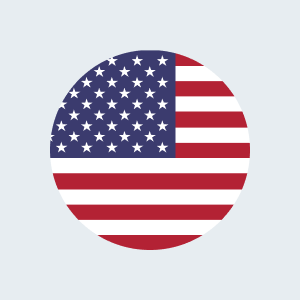
Amazing! Works faster than Safari or Chrome. I love the quick access to Spotify and Steam. The ability to customize the browser is awesome. 10/10 I'll never go back.
Opera user from United States

This browser is customizable to user preferences and has a unique design that is easy to use. It may not be as well known as Chrome or Safari, but it has just as many features. Thank you for this fun browser! ✌︎
Opera user from Sweden
You deserve a better browser
Opera's free VPN, Ad blocker, and Flow file sharing. Just a few of the must-have features built into Opera for faster, smoother and distraction-free browsing designed to improve your online experience.