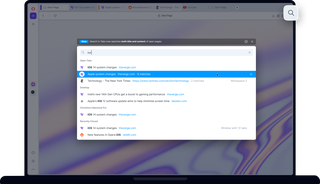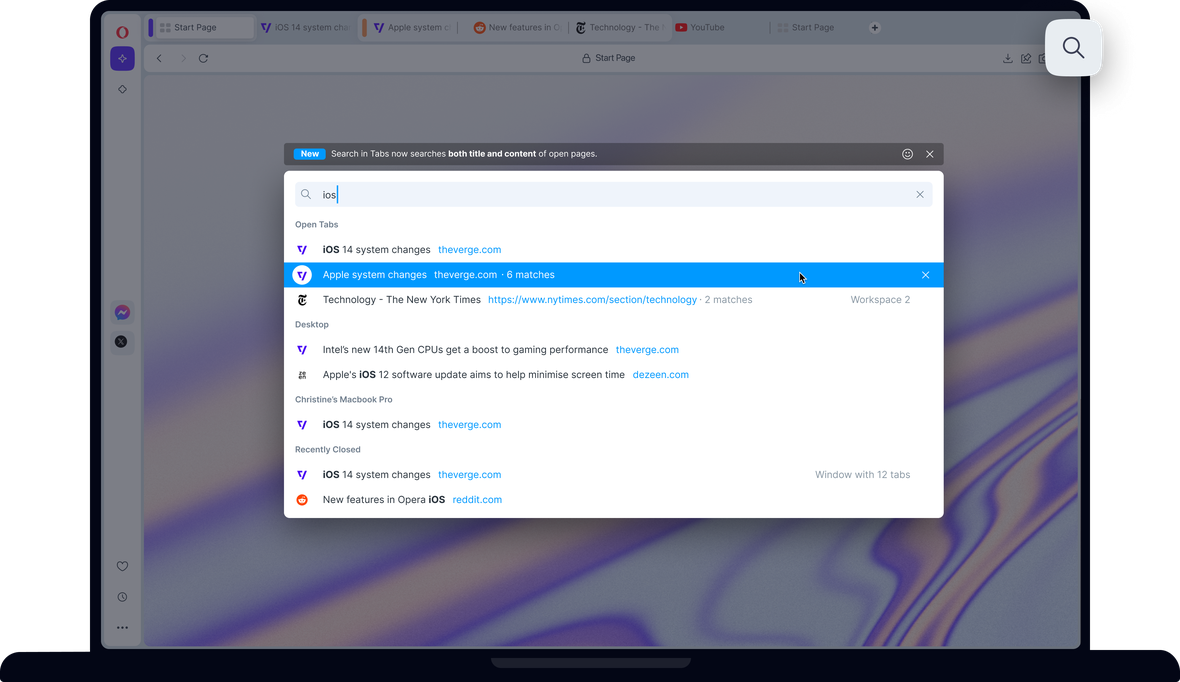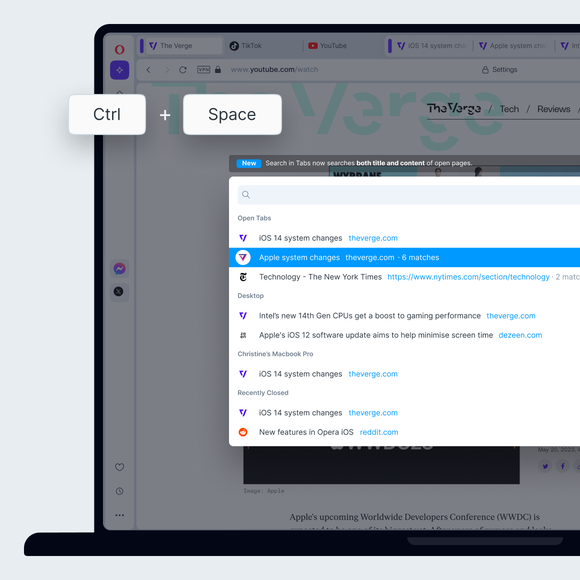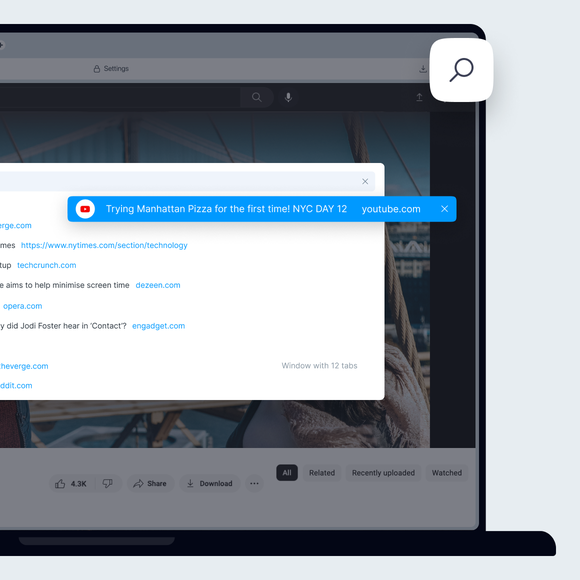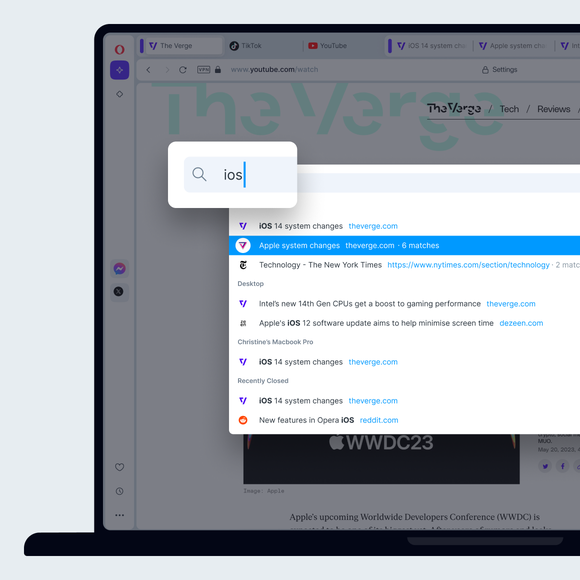Tìm kiếm trong các tab
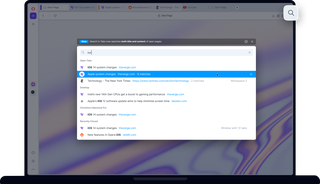
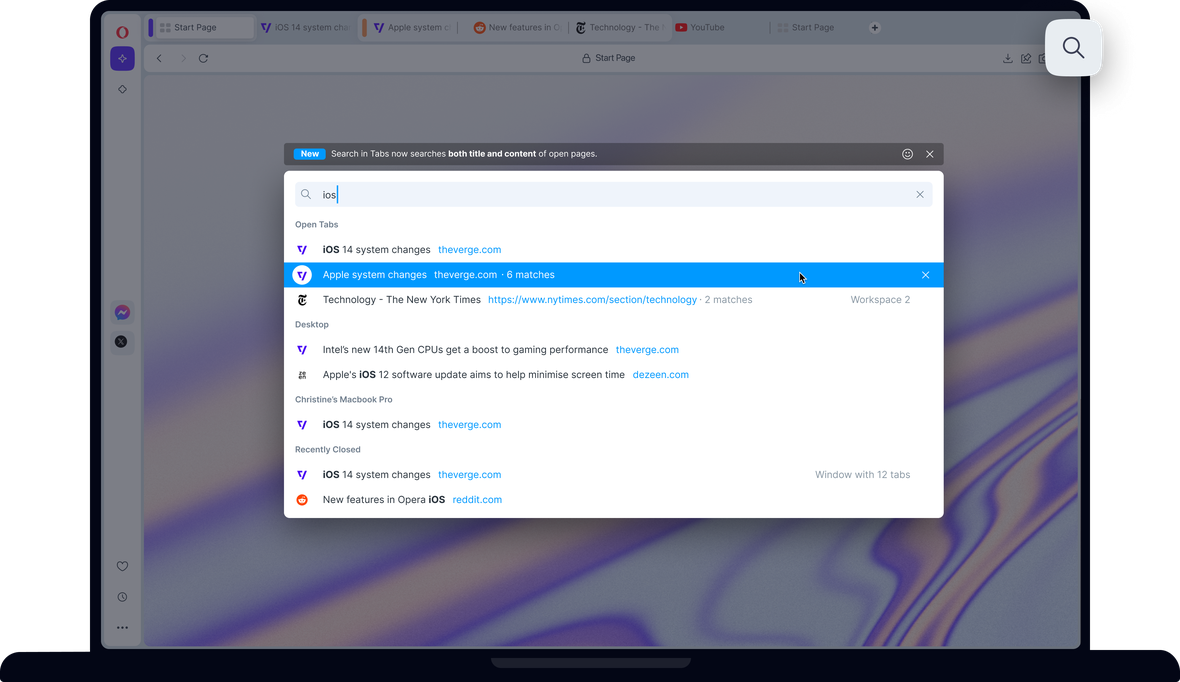
Lợi ích của tìm kiếm trong tab
Hãy tạo thói quen làm việc hiệu quả với nhiều tab.


Làm việc và duyệt web hiệu quả hơn với nhiều tab mở cùng lúc
Tìm kiếm trong tab là một tính năng đơn giản nhưng cực kỳ hữu ích.
Chúng ta sử dụng rất nhiều tab. Với vô số thứ để xem và làm trực tuyến, tại sao lại không? Tuy nhiên, sự hữu ích của việc mở quá nhiều tab bắt đầu bị lu mờ bởi khó khăn trong việc quản lý chúng. Nếu cậu không thể đọc tiêu đề tab, làm sao cậu tìm được tab mình muốn? Với Opera, chỉ cần nhấn Ctrl+Space và nhập từ khóa bạn đang tìm kiếm. Không thích phím tắt? Bạn cũng có thể nhấp vào biểu tượng kính lúp bên phải các tab, hoặc mở tìm kiếm tab từ menu chính.
Dễ dàng điều hướng tab
Công cụ Tìm kiếm trong Tab giúp thu hẹp danh sách tab đang mở khi cậu gõ, vì vậy ngay cả khi cậu chỉ nhớ một từ hoặc không chắc chắn về cách viết, cậu vẫn có thể tìm đúng tab. Để điều hướng tab nhanh hơn, cậu có thể sử dụng các phím mũi tên để di chuyển xuống danh sách và nhấn Enter khi tìm thấy tab mong muốn. Và, nói về quản lý tab, cậu nên làm quen với tính năng Workspaces của Opera và cách sử dụng Bookmark hiệu quả hơn. Bạn sẽ không hối hận đâu.
Một thói quen tốt cần hình thành
Tính năng Tìm kiếm trong tab có thể trông như một công cụ nhỏ gọn và đơn giản, nhưng một khi cậu đã quen sử dụng, cậu sẽ không bao giờ đánh giá thấp tính thực tiễn của nó, chưa kể đến sự tiện lợi. Chỉ với vài phím bấm, cậu có thể tìm lại trang web cậu đã sử dụng 15 tab trước đó, hoặc những bài viết cậu đã quyết định đọc sau này. Cậu sẽ không bao giờ phải mở lại cùng một tab nhiều lần, hay đóng tất cả các tab cùng lúc vì bực bội.
Bạn xứng đáng có một trình duyệt tốt hơn