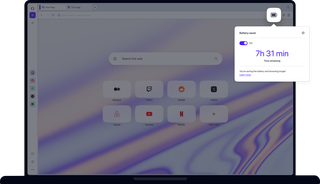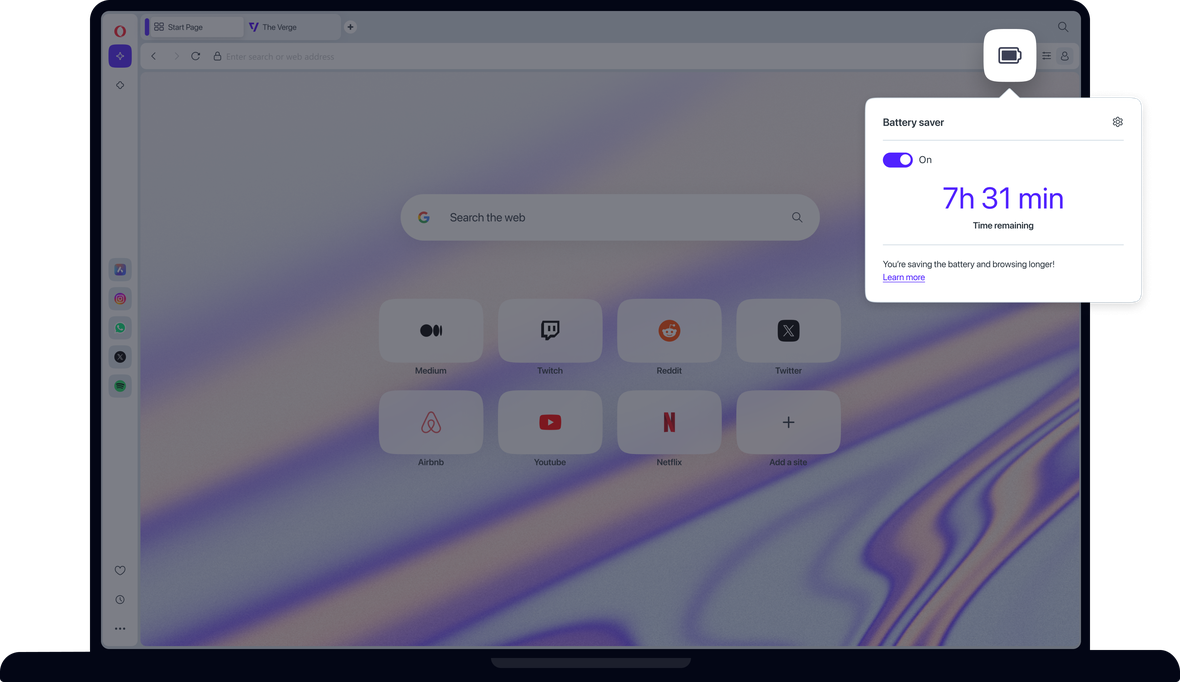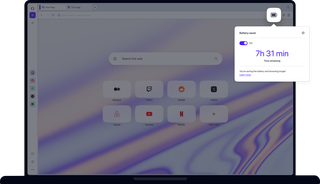
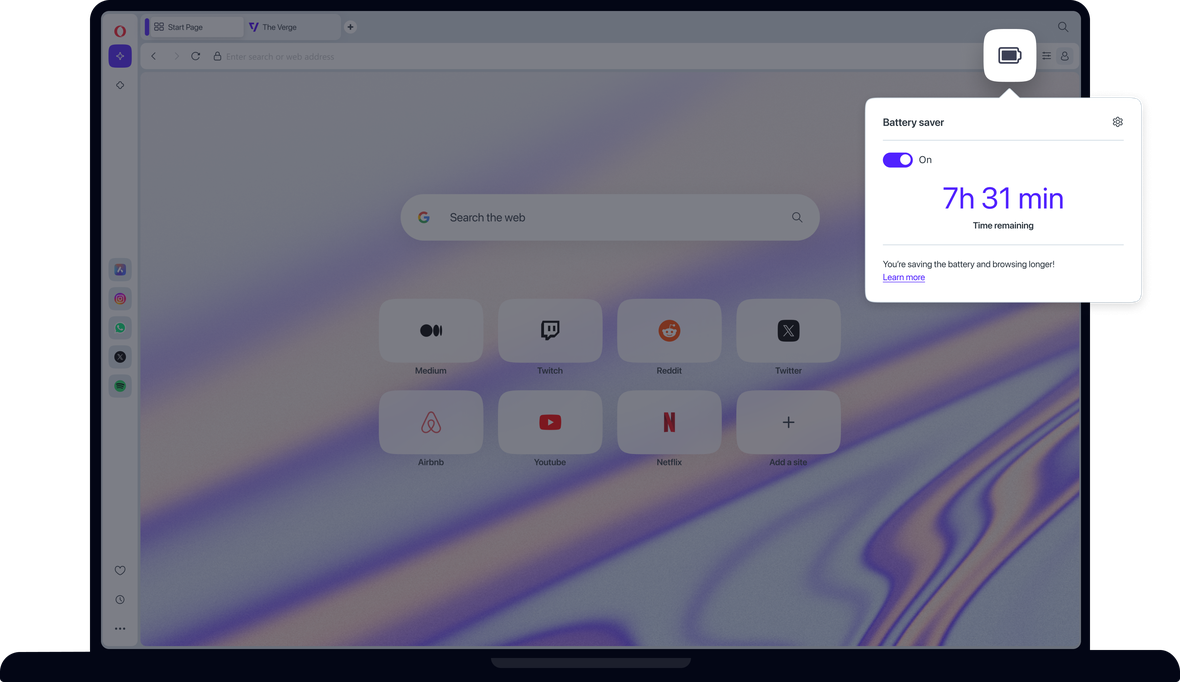
电池保护器的优点
使用 Opera 浏览器中的电池保护器延长电池使用时间。


使用 Opera 浏览器中的电池保护器延长电池寿命
浏览时间更长
电池保护功能可以帮助你延长笔记本电脑的电池使用时间,就像省电应用程序一样,但无需下载扩展程序。它能在幕后优先处理浏览器的各项活动--减少后台标签页的活动、调整视频播放参数、重新安排 JavaScript 定时器、暂停插件和停止动画。
打开开关
在使用 Opera 时,如果你第一次拔下笔记本电脑的电源插头,地址栏右侧就会出现电池保护器图标,并提供激活省电模式的提示。启用后,只要拔下电源插头,电池保护功能就会激活,从而延长电池使用时间。
如果您还没有这样做,可以在设置中打开电池保护功能。具体操作如下
- 转到设置 (Alt+P)。
- 在左侧面板上单击高级,然后单击功能。
- 在主页面的电池保护器下,切换启用电池保护器。
在同一位置,您还可以启用/禁用电池保护功能,选择何时自动激活该功能,以及决定是否显示电池保护功能图标。
查看结果
当节电模式激活时,如果启用了电池保护器图标,就会在地址栏右侧看到一个电池形状的小图标。点击该图标可查看预计剩余的电池使用时间,以及该功能的开关。由于电池保护模式是内置在免费的 Opera 浏览器中的,所以你不需要使用单独的电池保护应用程序。
您值得拥有更好的浏览器
Opera 的免费 VPN、广告拦截器和流量文件共享。这只是 Opera 内建的几项必备功能,它们能让浏览更快、更流畅、无干扰,旨在改善您的上网体验。