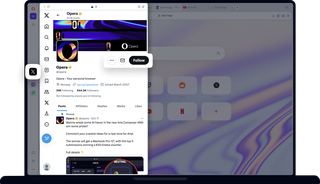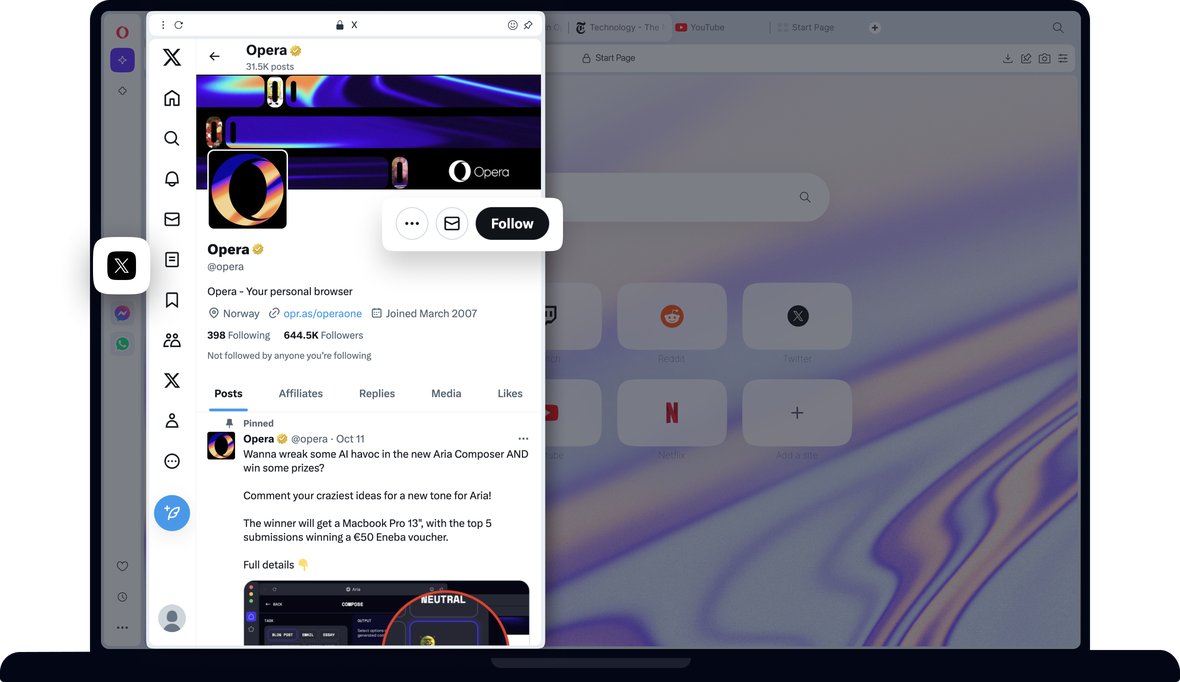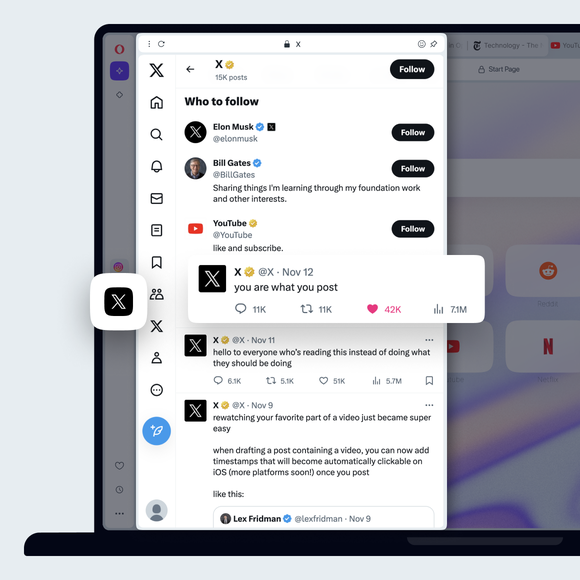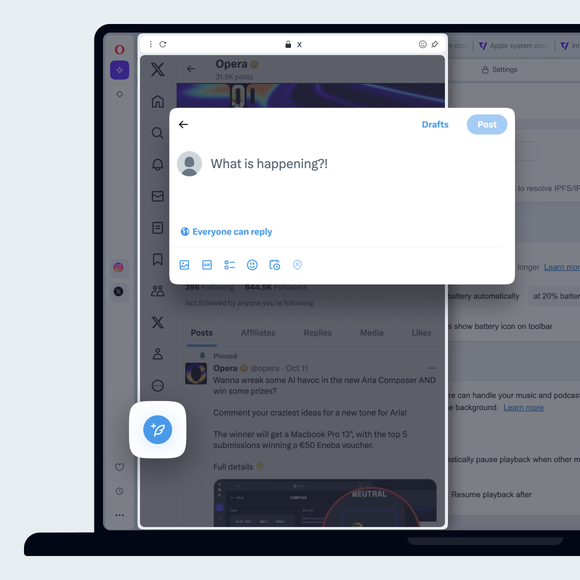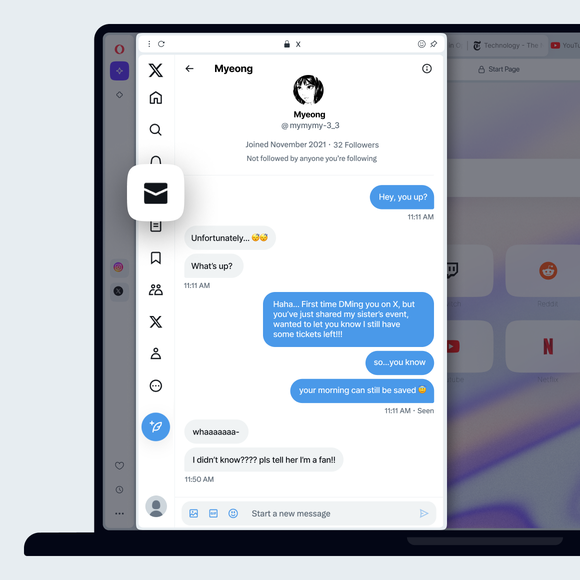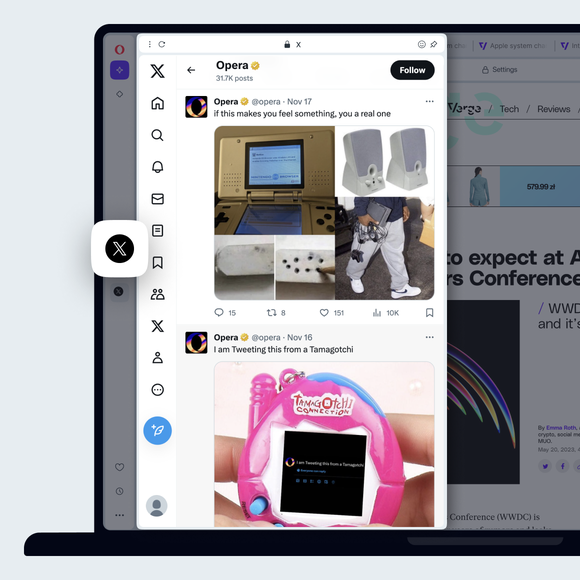X in Opera Browser
X, aka Twitter, is built into the sidebar in Opera Browser. Explore and post conveniently with a better view of your favorite social network on desktop. Xem thêm
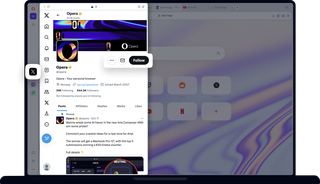
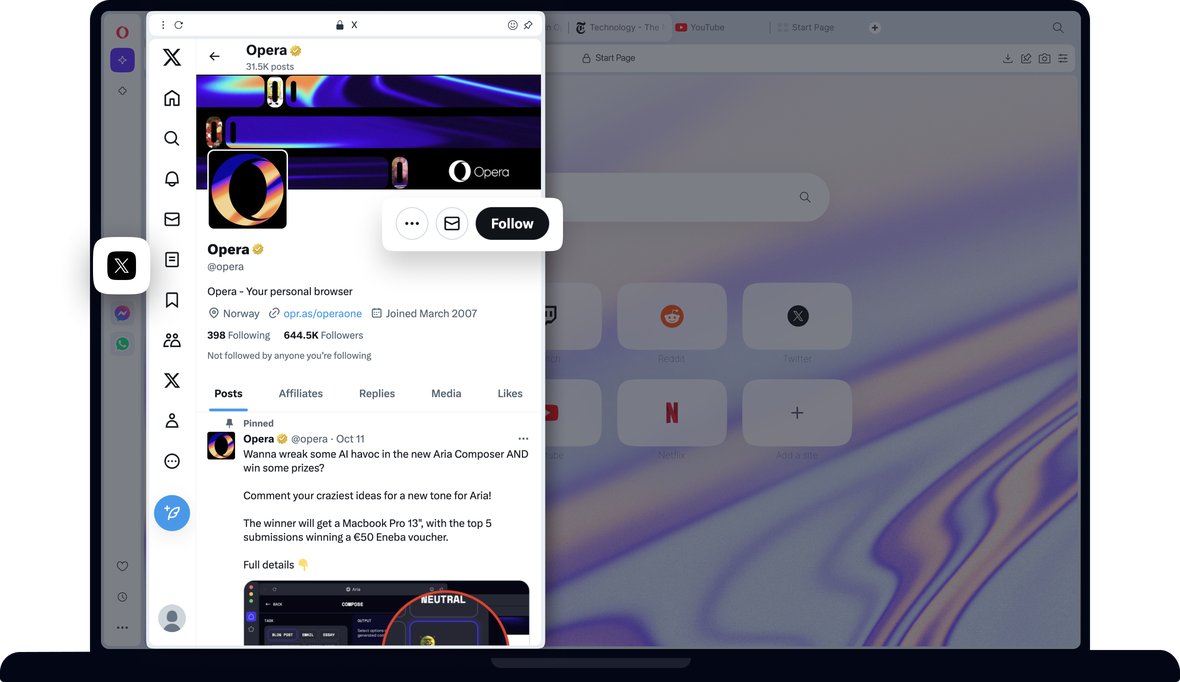
Benefits of X (Twitter) on desktop
The X app in Opera Browser lets you post (tweet), explore and direct-message with ease on desktop. Get all of X’s features, no browser extension needed.

Explore and post conveniently with a better view on desktop
Navigating X (Twitter) in Opera Browser
With X (formerly known as Twitter) integrated into Opera Browser’s sidebar, you can do everything you normally do, but from the comfort of your computer. Download the free Opera Browser, click X in the sidebar and sign in with your X (Twitter) login. Below are the main features you will see when you open X in Opera, and what you can do with them.
Home
This is your main X (aka Twitter) feed. Here you can see the most recent posts (tweets) from the X (Twitter) accounts you follow, along with recommendations. You can also comment, post, like or download with each post (tweet).
Explore
X’s explore feature presents you with trending hashtags, subjects, people, photos or videos. It’s also where you can search X (Twitter) for specific topics.
Notifications
The X (Twitter) notifications timeline lets you see your interactions chronologically. Click the gear icon to set a Quality filter, set Advanced filters, or mute X notifications by key words or phrases.
Notifications in the timeline include:
- Your posts (tweets) that have been liked or reposted
- Replies to your posts
- Mentions of you in posts
- New X (Twitter) followers
- Logins to your X (Twitter) account
Messages
The X messages section is where you instant message your X (Twitter) contacts for private conversations or have group chats on X (Twitter).
Lists
You can create X lists in order to see a specific stream of posts (tweets) from X (Twitter) accounts you choose. Lists can be public or private, and you can subscribe to other people’s lists.
Bookmarks
Bookmarking posts (tweets) on X lets you keep them for later so you can comment or review them at a more convenient time. When you bookmark a post, it shows up in the X (Twitter) Bookmarks section.
Communities
This is where you can talk with others who share your interests in moderated discussion groups.
Premium
This is where you can subscribe to twitter, either as an individual or as an organization.
Profile
Your X profile is where you and others can see your posts (tweets), replies, media and likes, as well as details about your X (Twitter) account.
Post (tweet)
Type a message for everyone to see - up to 280 characters. You can also post an image, GIF, poll, and emojis, as well as schedule a post for a specific time and date.
You deserve a better browser
Opera’s free VPN, Ad blocker, and Flow file sharing. Just a few of the must-have features built into Opera for faster, smoother and distraction-free browsing designed to improve your online experience.