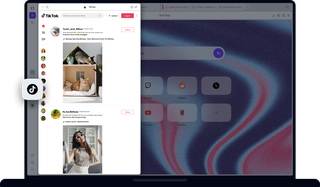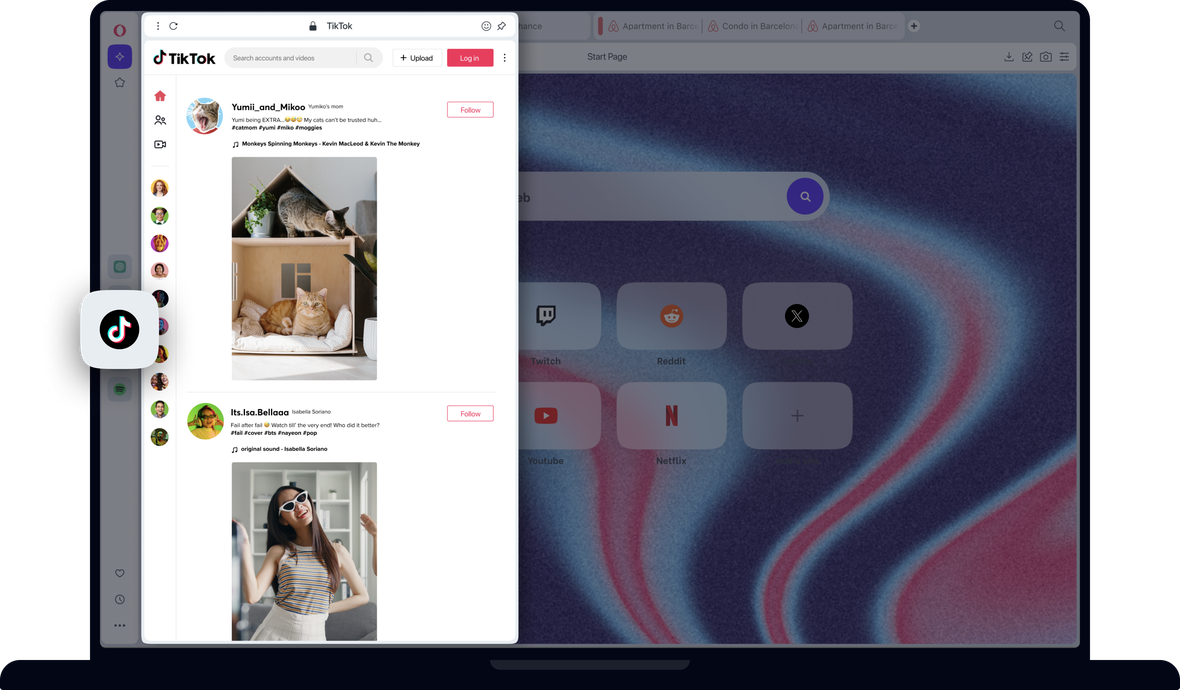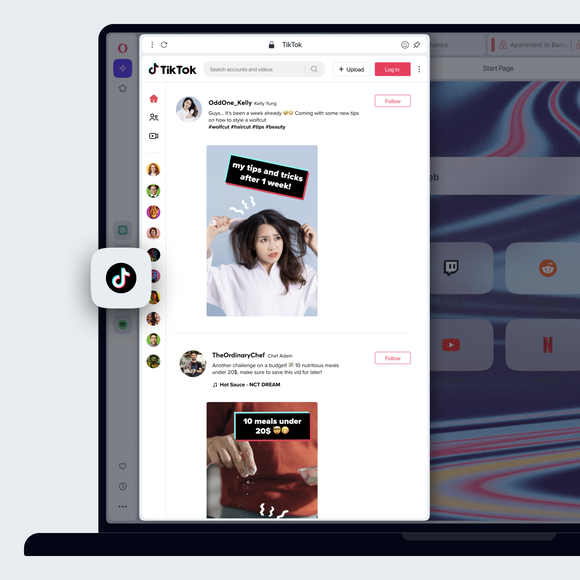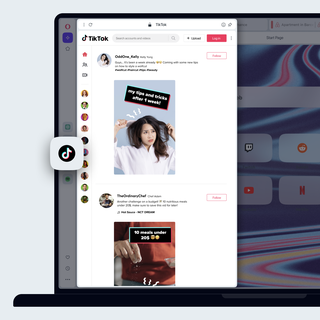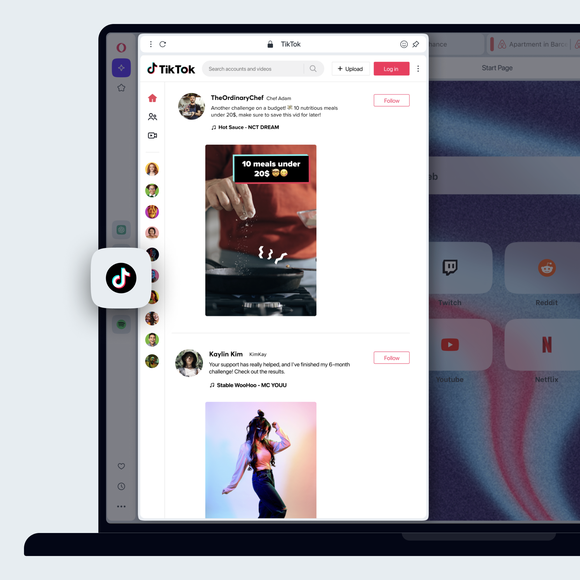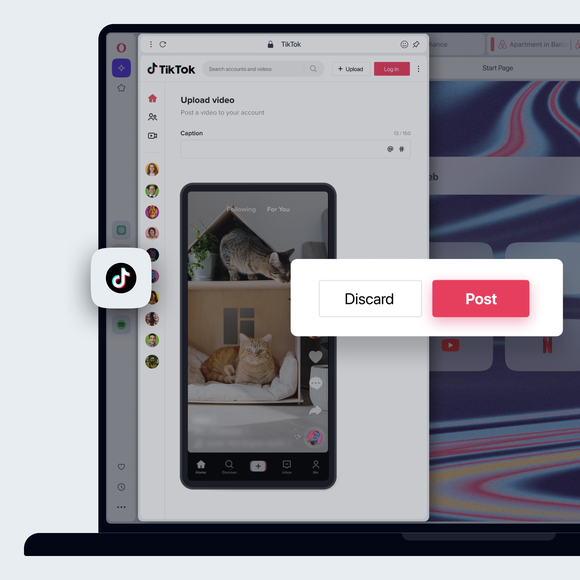오페라 브라우저의 틱톡
데스크톱 보기로 TikTok을 스크롤합니다. 오페라 브라우저를 사용하여 컴퓨터에서 TikTok 동영상을 탐색하고 업로드하는 동안 사이드바에서 시청하세요. 더 알아보기
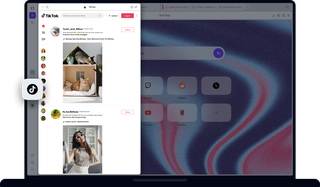
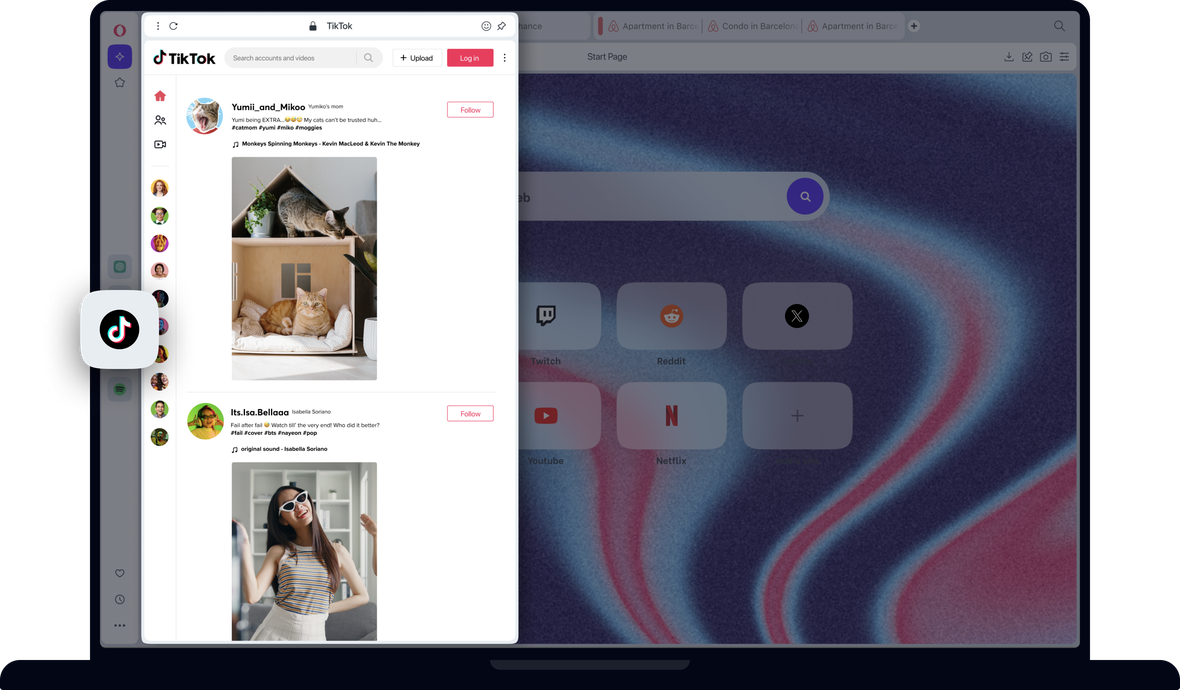
오페라 사이드바에서 TikTok의 장점
오페라 브라우저 사이드바에 TikTok이 내장되어 있어 데스크톱 기기에서 TikTok 동영상을 검색하고, 시청하고, 업로드할 수 있습니다.


데스크톱에서 TikTok 동영상 검색, 시청 및 업로드하기
컴퓨터에서 TikTok을 사용하는 방법
Opera의 사이드바에 통합된 TikTok 앱을 사용하면 브라우저에서 바로 TikTok을 사용할 수 있습니다. 데스크톱 버전에서 TikTok 동영상을 시청하고, 새로운 콘텐츠를 업로드하고, TikTok의 모든 기능을 사용할 수 있습니다. 오페라 브라우저에 이미 내장되어 있으므로 TikTok을 다운로드할 필요가 없습니다.
PC에서 틱톡 브라우저 버전에 로그인하기
이미 TikTok 계정이 있는 경우, 모바일 디바이스에서와 동일한 방법으로 Opera 브라우저에서 TikTok에 로그인할 수 있습니다. Opera의 사이드바에서 TikTok 아이콘을 클릭하고 로그인하면 됩니다. TikTok 아이콘이 보이지 않는다면 사이드바 하단의 점 3개를 클릭하고 메신저 섹션에서 파란색 체크 표시가 되어 있는 TikTok이 선택되어 있는지 확인하세요.
노트북에서 TikTok에 게시하기
동영상을 게시하기 위해 모바일 버전의 TikTok이 필요하지 않습니다. Opera 브라우저를 사용하면 PC에서 TikTok의 모든 기능에 액세스할 수 있습니다. Opera의 사이드바에서 TikTok 아이콘을 클릭하고 계정에 로그인합니다. 그런 다음 업로드 버튼을 클릭하여 컴퓨터에서 TikTok에 동영상을 게시할 수 있습니다.
오페라 브라우저에서 틱톡의 모든 기능을 사용하세요.
TikTok 피드에서 새로운 콘텐츠를 발견하세요. 좋아하는 TikTok 크리에이터를 팔로우하세요. 더 큰 화면으로 동영상을 시청하세요. TikTok 친구 및 팔로워에게 직접 메시지를 보내세요. 전체 키보드를 사용하여 TikTok 게시물에 댓글을 달 수 있습니다. TikTok 동영상을 저장하고, TikTok 링크를 복사하고, 다른 플랫폼과 공유하세요. 다른 앱을 동시에 탐색하고 사용할 수 있도록 TikTok을 고정하세요. 컴퓨터에서 동영상을 편집하고 브라우저에서 바로 TikTok에 업로드할 수 있습니다. 데스크톱 브라우저에서 TikTok을 검색하세요. 컴퓨터 브라우저에서 바로 TikTok 알림을 받을 수 있습니다. 동영상에 '좋아요'를 누르거나 음소거/음소거 해제하려면 L, 동영상을 음소거/음소거 해제하려면 M과 같은 TikTok의 키보드 단축키를 사용합니다. TikTok은 Opera 브라우저에 이미 포함되어 있으므로 따로 설치할 필요가 없습니다.
더 나은 브라우저를 사용할 자격이 있습니다.
Opera의 무료 VPN, 광고 차단기, Flow 파일 공유. Opera에 내장된 몇 가지 필수 기능으로 더 빠르고 원활하며 방해받지 않는 브라우징을 통해 온라인 경험을 개선하세요.