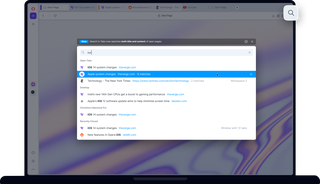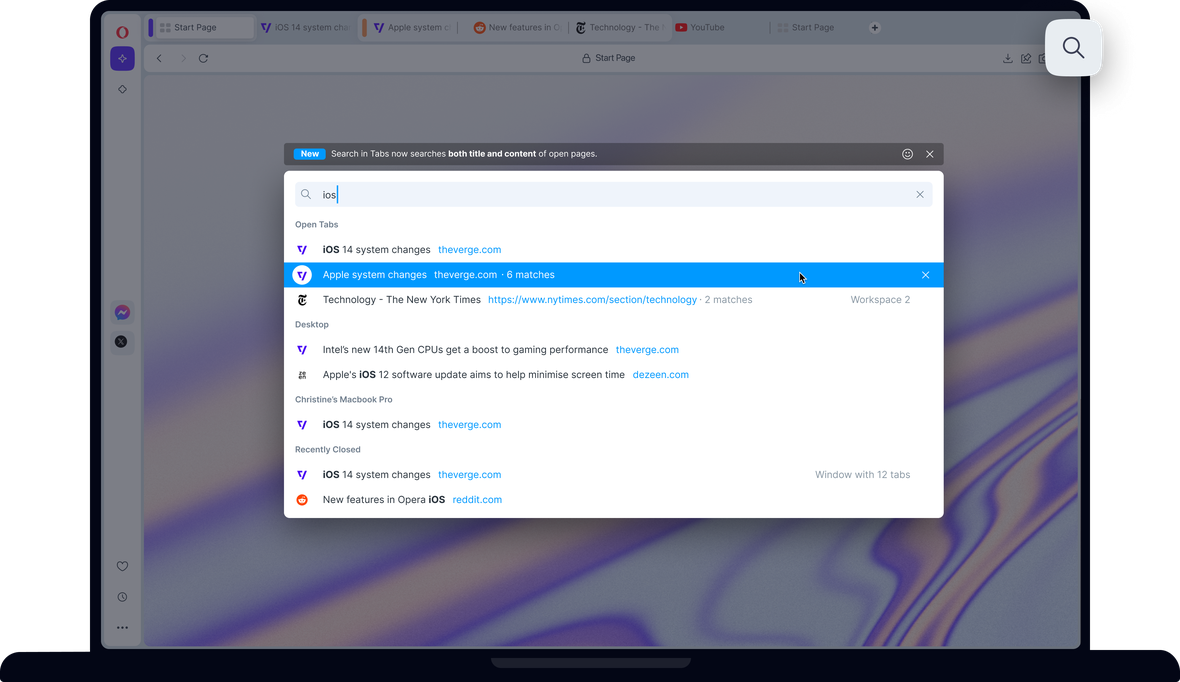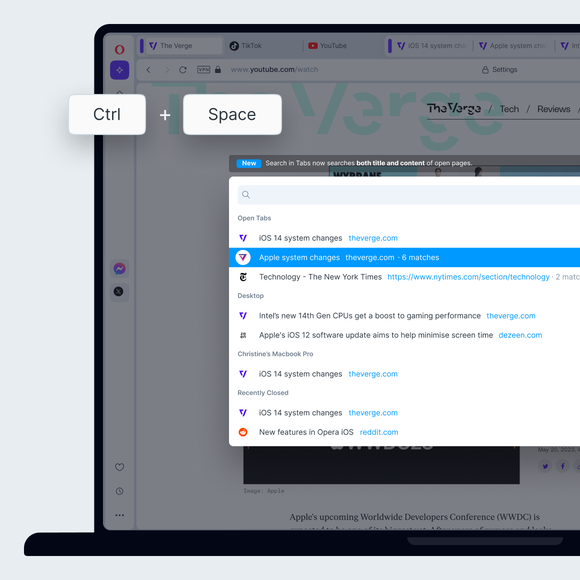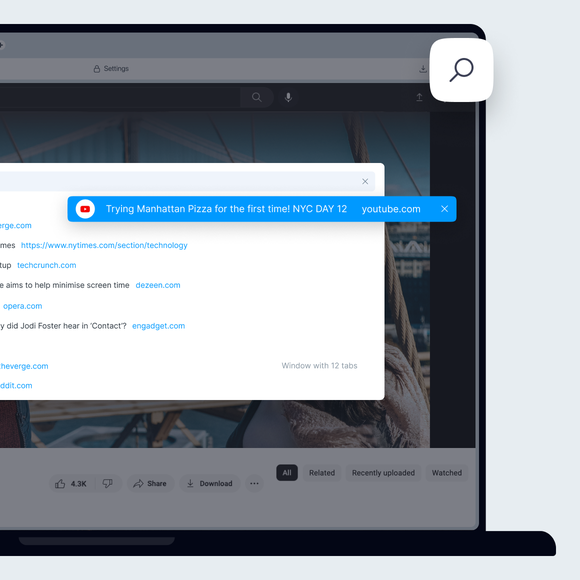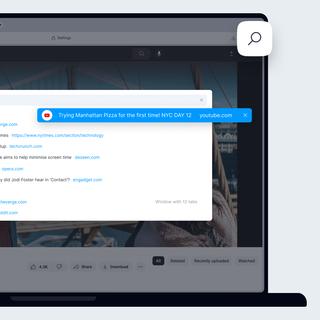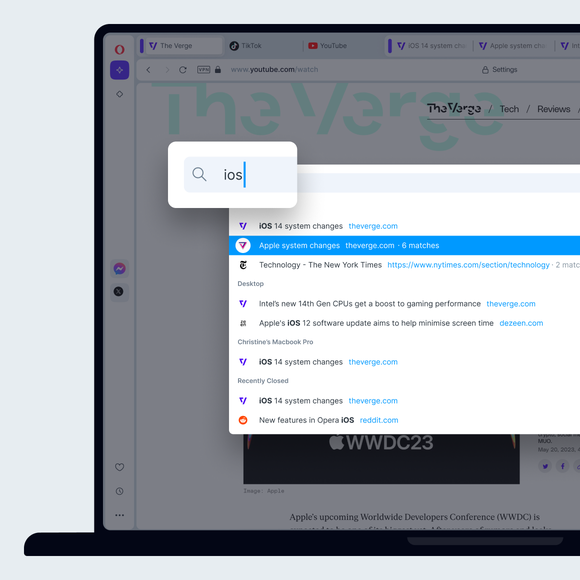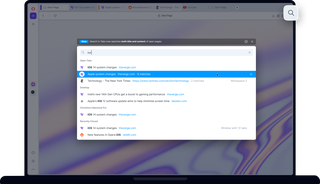
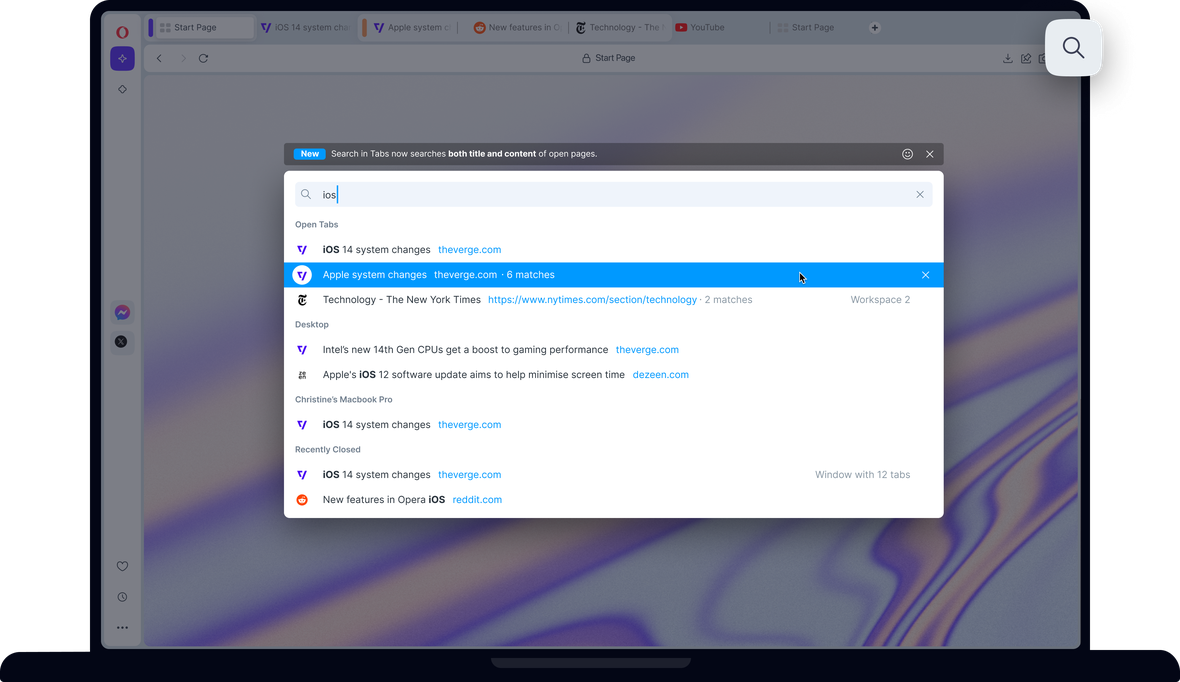
Fordeler med søk i faner
Gjør det til en vane å jobbe effektivt med mange faner.


Arbeid og surf mer effektivt med mange åpne faner
Søk i faner er en enkel, men svært nyttig funksjon
Vi bruker mange faner. Med så mye å se og gjøre på nettet, hvorfor skulle vi gjøre noe annet? Nytten av en horde med åpne faner oppveies imidlertid av at det er vanskelig å holde orden på dem. Hvis du ikke kan lese fanetitlene, hvordan finner du fanen du er ute etter? Med Opera er det bare å klikke Ctrl+Mellomrom og skrive inn det du leter etter. Liker du ikke snarveier? Du kan også klikke på forstørrelsesglassikonet til høyre for fanene dine, eller åpne fanesøket fra hovedmenyen.
Enkel navigering i faner
Verktøyet Søk i faner avgrenser de åpne fanene etter hvert som du skriver, slik at selv om du bare husker ett ord eller ikke er sikker på stavemåten, kan du likevel finne riktig fane. For enda raskere fanenavigering kan du bruke piltastene til å gå nedover i listen, og deretter trykke enter når du har funnet fanen. Og når vi først er inne på fanestyring, bør du bli kjent med Operas Workspaces-funksjon og en bedre måte å bruke bokmerker på. Du vil ikke angre på det.
En god vane å legge seg til
Søk i faner-funksjonen kan virke som et lite, enkelt verktøy, men når du først har blitt vant til å bruke det, vil du aldri undervurdere hvor praktisk det er, for ikke å snakke om hvor praktisk det er. Med et par tastetrykk kan du finne siden du var inne på for 15 faner siden, eller artiklene du optimistisk bestemte deg for å lese senere. Du slipper å åpne den samme fanen om og om igjen, eller å lukke alle fanene dine på én gang i frustrasjon.
Du fortjener en bedre nettleser
Operas gratis VPN, annonseblokkering og Flow-fildeling. Dette er bare noen få av de uunnværlige funksjonene som er innebygd i Opera for raskere, jevnere og distraksjonsfri surfing, og som er utviklet for å forbedre nettopplevelsen din.