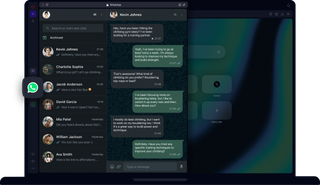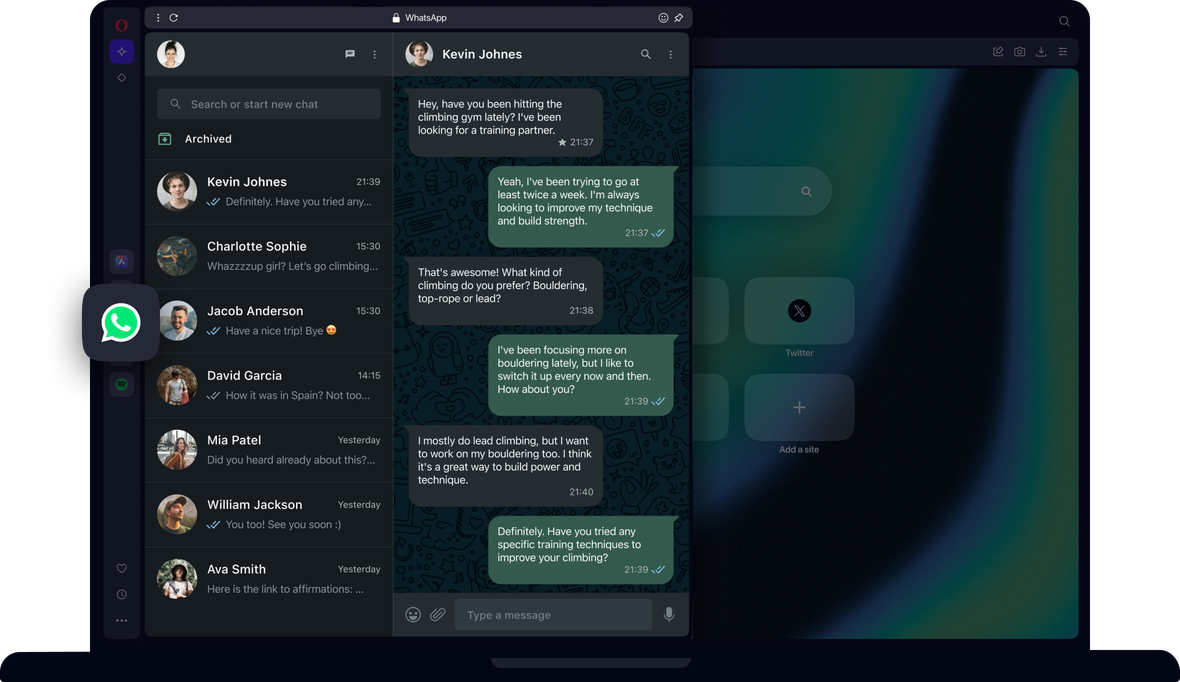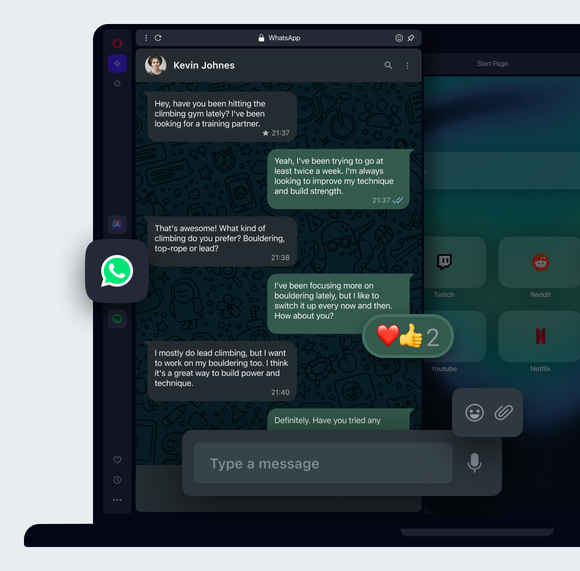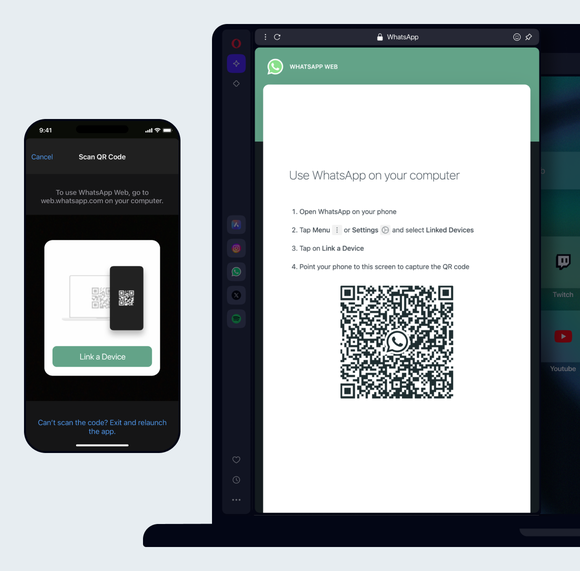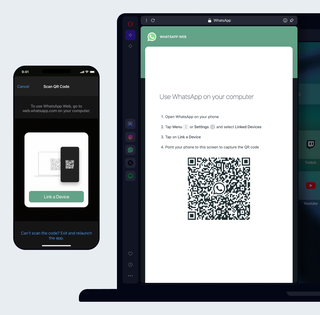WhatsApp på skrivebordet
Bruk WhatsApp messenger på skrivebordet, innebygd i Opera Browser. Send direktemeldinger, del medier og gå aldri glipp av en melding. Se mer
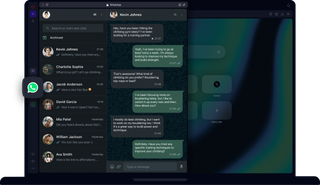
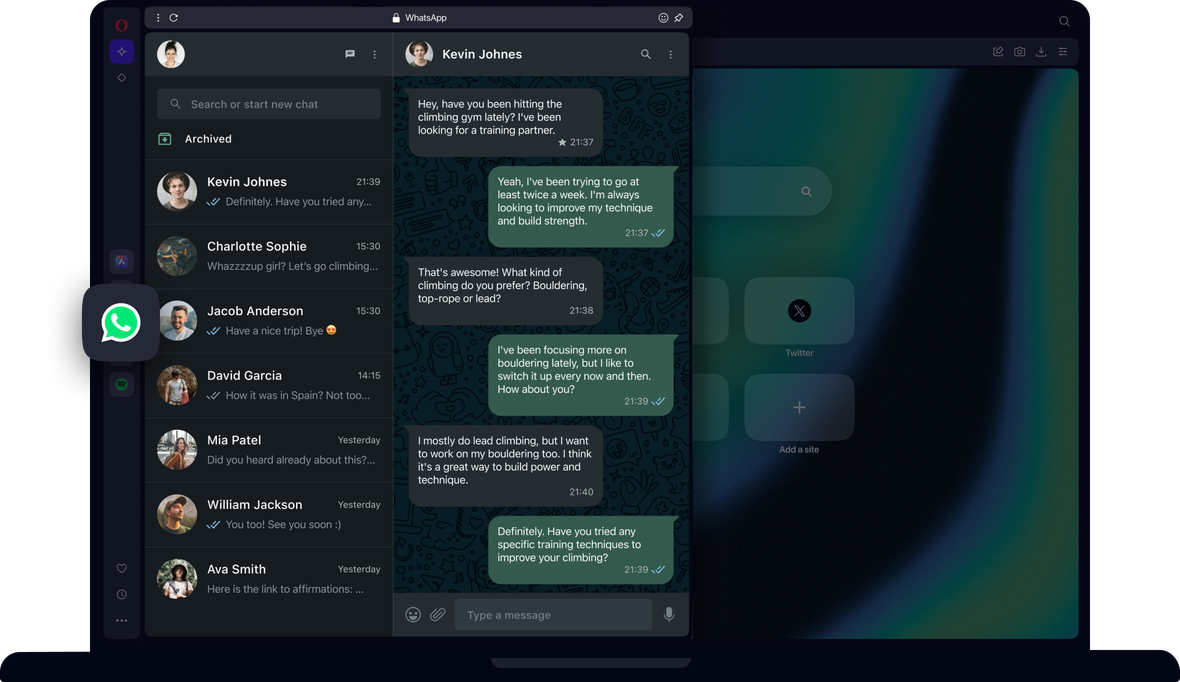
Fordeler med WhatsApp i Opera Browser
Chat og surf samtidig med WhatsApp i Opera Browser for desktop.


Bruk WhatsApp på skrivebordet i Opera Browser
Dette kan du gjøre med WhatsApp på skrivebordet
Send meldinger i WhatsApp
Velg kontakten din, og skriv inn meldingen din i den hvite boksen nederst.
Legg ved en fil i WhatsApp
Send et bilde eller en video til noen ved å velge bindersmerket.
Send talemeldinger til WhatsApp
Bare klikk på mikrofonikonet i WhatsApp og ta opp meldingen din.
Fest WhatsApp i Opera
Klikk på Pin-ikonet øverst til høyre i WhatsApp-panelet.
Dette vil dele nettleseren din mellom WhatsApp og fanene dine, slik at du enkelt kan chatte på
mens du surfer.
Slå av lyden på WhatsApp
Klikk på trepunktsmenyen øverst til venstre, og velg Mute WhatsApp.
Se om WhatsApp-meldingene dine har blitt lest.
- En grå hake i WhatsApp-meldingen betyr at den ikke er mottatt.
- To grå haker betyr mottatt, men ikke lest.
- To blå haker betyr at den er lest.
- Et grått klokkeikon betyr at det ikke er noen Internett-tilkobling, men meldingene dine vil bli sendt når du er tilkoblet.
Sjekk en status i WhatsApp
Klikk på det sirkulære statusikonet øverst for å se den gjeldende
-statusen til kontaktene dine.
Slett WhatsApp-meldinger
Hold musepekeren over meldingen, klikk på nedpilen til høyre
og velg Slett melding. Dette sletter den både for deg
og mottakeren.
Opprett en WhatsApp-gruppe
Klikk på Ny chat-delen, og velg Ny gruppe.
Gjør WhatsApp-meldingene dine fete
Legg til en stjerne både i begynnelsen og slutten av meldingen.
Du kan også legge til understrekninger for å kursivere meldingen.
Svar på spesifikke WhatsApp-meldinger
Velg meldingen du vil svare på, klikk på nedpilen og
velg Reply. Dette kobler sammen de to meldingene, slik at det er
tydelig hva du svarer på.
Logg ut av WhatsApp Web
Klikk på trepunktsmenyen øverst til venstre og velg
Du fortjener en bedre nettleser
Operas gratis VPN, annonseblokkering og Flow-fildeling. Dette er bare noen få av de uunnværlige funksjonene som er innebygd i Opera for raskere, jevnere og distraksjonsfri surfing, og som er utviklet for å forbedre nettopplevelsen din.